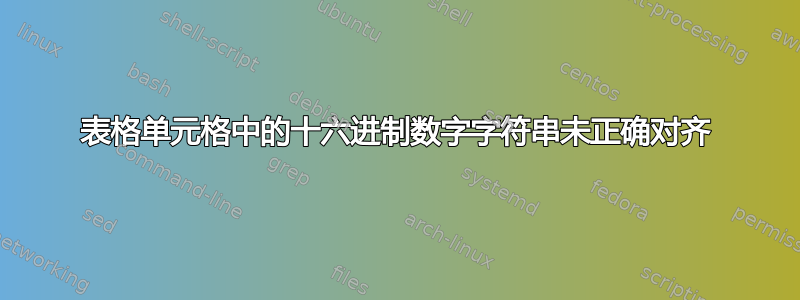
答案1
如果您的编辑器支持替换选择中的全部内容,那么就不会太难。
\documentclass{article}
\def\xor{\oplus}
\begin{document}
\noindent\begin{tabular}{ |c| r*{15}{@{ }r}| }
\hline
$C_2$ & B5 & 6E & 2C & D4 & F3 & 12 & 57 & 3E & 8C & 8C & 1A & 77 & A3 & EE & C3 & 41 \\
$P'_3 \xor P_3$ & 00 & 00 & 00 & 00 & 00 & 0F & 00 & 03 & 00 & 00 & 00 & 00 & 00 & 00 & 00 & 00 \\
$C'_2$ & B5 & 6E & 2C & D4 & F3 & 1D & 57 & 3D & 8C & 8C & 1A & 77 & A3 & EE & C3 & 41\\
\hline
\end{tabular}
\end{document}
答案2
只是为了好玩,如何避免改变这么多的输入&:
\documentclass{article}
%\usepackage{xparse} % not necessary with LaTeX 2020-10-01
\usepackage{array,booktabs}
\newcommand{\xor}{\oplus}
\ExplSyntaxOn
\NewDocumentCommand{\bytetable}{O{\textwidth}m}
{
\dutt_bytetable:nn { #1 } { #2 }
}
\int_new:N \l__dutt_bytetable_bytes_int
\seq_new:N \l__dutt_bytetable_rows_seq
\seq_new:N \l__dutt_bytetable_row_seq
\seq_new:N \l__dutt_bytetable_bytes_seq
\tl_new:N \l__dutt_bytetable_temp_tl
\tl_new:N \l__dutt_bytetable_body_tl
\cs_generate_variant:Nn \seq_set_split:Nnn { Nne }
\cs_new_protected:Nn \dutt_bytetable:nn
{
\seq_set_split:Nnn \l__dutt_bytetable_rows_seq { \\ } { #2 }
% examine the part after the last \\
\seq_pop_right:NN \l__dutt_bytetable_rows_seq \l__dutt_bytetable_temp_tl
\tl_if_empty:NF \l__dutt_bytetable_temp_tl
{% not empty, reinsert
\seq_put_right:NV \l__dutt_bytetable_rows_seq \l__dutt_bytetable_temp_tl
}
% let's build the body of the table
\tl_clear:N \l__dutt_bytetable_body_tl
\int_zero:N \l__dutt_bytetable_bytes_int % this counts the number of bytes
% examine each row
\seq_map_inline:Nn \l__dutt_bytetable_rows_seq
{
% separate the parts before and after &
\seq_set_split:Nnn \l__dutt_bytetable_row_seq { & } { ##1 }
% in the second part we need to split at spaces
\seq_set_split:Nne \l__dutt_bytetable_bytes_seq { ~ }
{
\seq_item:Nn \l__dutt_bytetable_row_seq { 2 }
}
% count the number of parts in the bytes section
\int_set:Nn \l__dutt_bytetable_bytes_int
{
\int_max:nn { \l__dutt_bytetable_bytes_int } { \seq_count:N \l__dutt_bytetable_bytes_seq }
}
% add the row to the table
\tl_put_right:Nx \l__dutt_bytetable_body_tl
{
% first the part before &
\seq_item:Nn \l__dutt_bytetable_row_seq { 1 } &
% then the rest, with & in between each item
\seq_use:Nn \l__dutt_bytetable_bytes_seq { & }
% the endline marker
\exp_not:N \\
}
}
% output the table
\group_begin:
\setlength{\tabcolsep}{0pt}
\begin{tabular*}{#1}
{
@{\extracolsep{\fill}}
>{$}c<{$}
*{\l__dutt_bytetable_bytes_int}{c}
}
\toprule
\l__dutt_bytetable_body_tl
\bottomrule
\end{tabular*}
\group_end:
}
\ExplSyntaxOff
\begin{document}
\[
\bytetable{
C_2 & B5 6E 2C D4 F3 12 57 3E 8C 8C 1A 77 A3 EE C3 41 \\
P'_3 \xor P_3 & 00 00 00 00 00 0F 00 03 00 00 00 00 00 00 00 00 \\
C'_2 & B5 6E 2C D4 F3 1D 57 3D 8C 8C 1A 77 A3 EE C3 41 \\
}
\]
\end{document}
该\bytetable命令有一个可选参数,用于指定最终表格的宽度,默认值为\textwidth。
如果在某些情况下字节数较少,则无需人工干预即可让表格保持其自然大小。当然,如果字节数很大,则会发生冲突,具体取决于整体文本宽度。
答案3
根据您的使用情况,也许您应该对十六进制数使用固定宽度的字体,例如\texttt。在表格上下文中,您可以使用标准包中的功能array为相应的列添加格式:
\documentclass{article}
\usepackage{array}
\begin{document}
\begin{tabular}{c>{\ttfamily}c}
\hline
$C_2$ & B5 6E 2C D4 F3 12 57 3E 8C 8C 1A 77 A3 EE C3 41 \\
$P'_3 \oplus P_3$ & 00 00 00 00 00 0F 00 03 00 00 00 00 00 00 00 00 \\
$C'_2$ & B5 6E 2C D4 F3 1D 57 3D 8C 8C 1A 77 A3 EE C3 41\\
\hline
\end{tabular}
\end{document}
[我改成\xor只是\oplus为了我自己的方便。]






