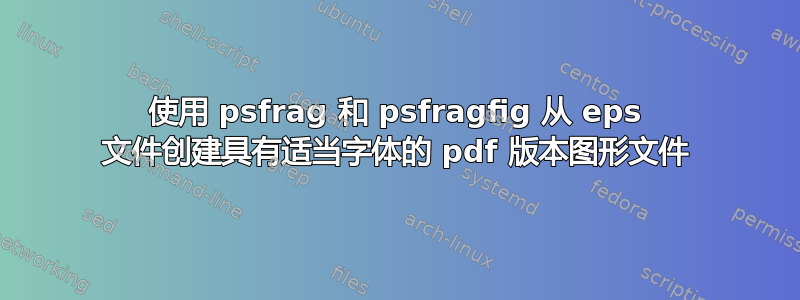
这是我的代码
\documentclass[12pt]{article}
\usepackage{pstool}
\usepackage{amsmath}
\begin{document}
\psfragfig[height=83mm,keepaspectratio]{identical_distributions2}{%
\psfrag{p}[t][]{Probability of Error ($P_E$)}
\psfrag{s}[t][]{ Number of Sensors ($K$)}}
\end{document}
我还使用具有以下内容的 same_distributions2-psfrag 文件:
\psfrag{p}[t][]{Probability of Error ($P_E$)}
\psfrag{s}[t][]{ Number of Sensors ($K$)}
我想将此 eps 文件转换为 pdf 文件,并按照 psfrag 的描述使用适当的标签
https://www.file-upload.net/download-14433413/identical_distributions2.eps.html
我也使用 shell escape 如下所述:
http://www.epr.ch/brb/wiki/blog/enable_shell_escape_in_miktex_running_from_winedt
我无法获取正确的图形文件。x 标签被剪掉了一半,无法正确显示。
如果我使用此 eps 文件并使用 dvi->ps->pds,则一切正常。我不明白这里出了什么问题或缺少了什么。有什么想法吗?
答案1
\psfrag将 的定位参数留空posn。
\documentclass[12pt]{article}
\usepackage{pstool}
\usepackage{amsmath}
\begin{document}
\psfragfig[height=83mm,keepaspectratio]{identical_distributions2}{%
\psfrag{p}[][]{Probability of Error ($P_E$)}
\psfrag{s}[][]{Number of Sensors ($K$)}}
\end{document}


