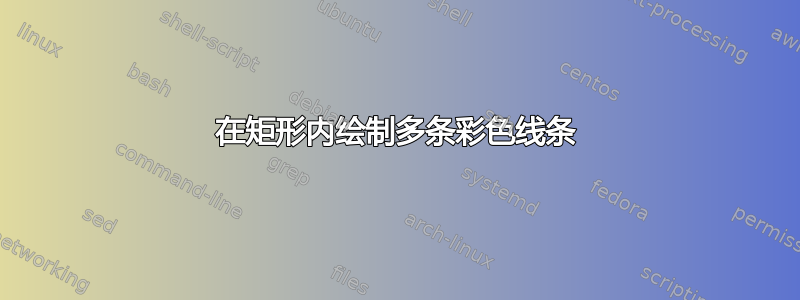
我想在一个矩形内绘制多条彩色短线。我发现了以下代码绘制彩色线条。我不确定如何绘制多条线条,这是我迄今为止最好的尝试:
\documentclass{article}
\usepackage{xcolor,etoolbox}
\usepackage{tikz}
\newlength{\colorsegmentlength}% Used internally
\newlength{\colortotallength}% Used internally
\newcounter{colorcounter}% Used internally
\newcommand{\coloredrulei}[3]{% {segment length}{rule height}{colors}
\renewcommand*{\do}[1]{%
\textcolor{##1}{\rule{#1}{#2}}}
\begingroup\docsvlist{#3}\endgroup}
\newcommand{\coloredrule}[3]{% {total length}{rule height}{colors}
\setlength{\colortotallength}{#1}
\renewcommand*{\do}[1]{%
\stepcounter{colorcounter}}
\setcounter{colorcounter}{0}
\docsvlist{#3}
\setlength{\colorsegmentlength}{%
\dimexpr \numexpr \colortotallength / \value{colorcounter} \relax sp \relax}
\coloredrulei{\colorsegmentlength}{#2}{#3}}
\begin{document}
\tikzstyle{box} = [rectangle, rounded corners, minimum width=4cm, minimum height=3cm,text centered, draw=black, fill=grey!10]
\begin{tikzpicture}
\node [box] (population) {};
\node [anchor=north] at (population.north) {Population};
\node [anchor=south west] at (population.south west) {$\coloredrule{5mm}{1mm}{green}$}
\end{tikzpicture}
\end{document}
答案1
如果您命名了第一行(例如line1),您可以将接下来的几行放在它上面(然后依次依次放在每行上面)。
\documentclass{article}
\usepackage{xcolor,etoolbox}
\usepackage{tikz}
\newlength{\colorsegmentlength}% Used internally
\newlength{\colortotallength}% Used internally
\newcounter{colorcounter}% Used internally
\newcommand{\coloredrulei}[3]{% {segment length}{rule height}{colors}
\renewcommand*{\do}[1]{%
\textcolor{##1}{\rule{#1}{#2}}}
\begingroup\docsvlist{#3}\endgroup}
\newcommand{\coloredrule}[3]{% {total length}{rule height}{colors}
\setlength{\colortotallength}{#1}
\renewcommand*{\do}[1]{%
\stepcounter{colorcounter}}
\setcounter{colorcounter}{0}
\docsvlist{#3}
\setlength{\colorsegmentlength}{%
\dimexpr \numexpr \colortotallength / \value{colorcounter} \relax sp \relax}
\coloredrulei{\colorsegmentlength}{#2}{#3}}
\begin{document}
\tikzstyle{box} = [rectangle, rounded corners, minimum width=4cm, minimum height=3cm,text centered, draw=black, fill=gray!10]
\begin{tikzpicture}
\node [box] (population) {};
\node [anchor=north] at (population.north) {Population};
\node (line1) [anchor=south west] at (population.south west) {$\coloredrule{5mm}{1mm}{green}$};
\node (line2) [anchor=south west] at (line1.north west) {$\coloredrule{10mm}{1mm}{blue}$};
\node (line3) [anchor=south west] at (line2.north west) {$\coloredrule{8mm}{1mm}{red}$};
\node (line4) [anchor=south west] at (line3.north west) {$\coloredrule{20mm}{1mm}{black}$};
\node (line5) [anchor=south west] at (line4.north west) {$\coloredrule{16mm}{1mm}{yellow}$};
\end{tikzpicture}
\end{document}
您将获得以下输出:
(另请注意,您的 MWE 中有一个拼写错误,应该是“gray”而不是“grey”)




