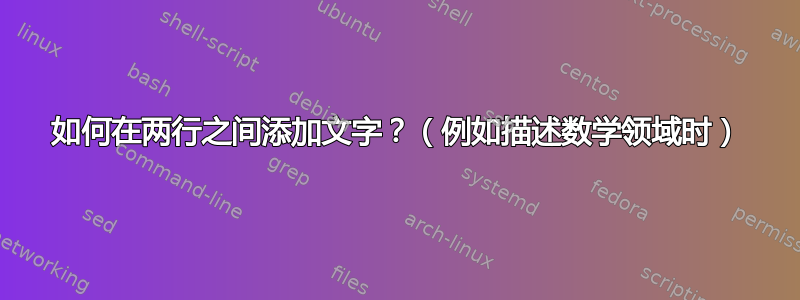
答案1
使用cases由提供的环境amsmath:
\documentclass{article}
\usepackage{amsmath}
\begin{document}
\[
k_{i2} = \begin{cases}
k'_{i2} & \text{if $\lvert \eta \rvert < 0.15 \times G_{\max}$} \\
0 & \text{otherwise}
\end{cases}
\]
\end{document}






