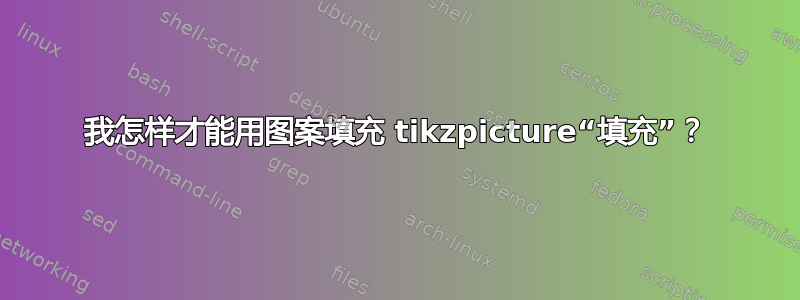
根据示例,我使用以下内容生成维恩图这里:
\documentclass{book}
\usepackage{pgfplots,tikz}
\usetikzlibrary{patterns}
\begin{document}
\begin{center}
\begin{tikzpicture}
\begin{scope}[blend group=soft light]
\fill[blue!30!white] (135:1.2) circle (2);
\fill[red!30!white] ( 45:1.2) circle (2);
\fill[gray!30!white] (-90:1.2) circle (2);
\end{scope}
\node at (135:2) {1};
\node at ( 45:2) {2};
\node at (-90:2) {3};
\node {6};
\end{tikzpicture}
\end{center}
\end{document}
但是,我不想使用蓝色、红色和灰色,而是使用十字线或圆点等图案填充,tikzpgf 手册,第 217 页。当我尝试将填充中的颜色名称与图案名称交换时,图表不再编译。发生了什么?
答案1
模式有效。
\documentclass{book}
\usepackage{tikz}
\usetikzlibrary{patterns}
\begin{document}
\begin{center}
\begin{tikzpicture}
\begin{scope}[blend group=soft light]
\fill[pattern=north east lines] (135:1.2) circle[radius=2];
\fill[pattern=north west lines] ( 45:1.2) circle[radius=2];
\fill[pattern=crosshatch] (-90:1.2) circle[radius=2];
\end{scope}
\node at (135:2) {1};
\node at ( 45:2) {2};
\node at (-90:2) {3};
\node {6};
\end{tikzpicture}
\end{center}
\end{document}
不过,您可能想要切换到patterns.meta。


