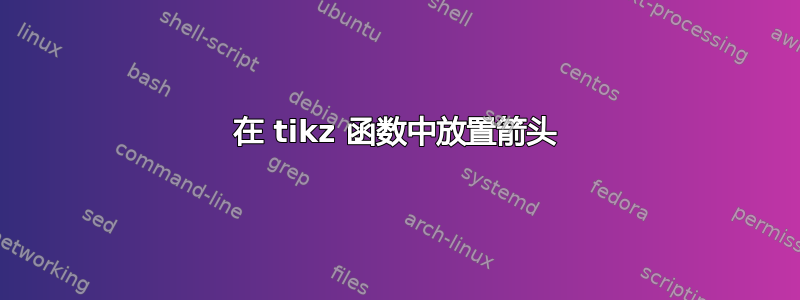
但我遇到了一些麻烦:
我试图:
- 把箭头放大,如手绘函数所示
- 仅用一行即可获得函数+
\addplot箭头 - 获取手绘函数中所示的图例条目
我的 MWE:
\documentclass{article}
\usepackage{pgfplots}
\pgfplotsset{compat=newest}
\pgfplotsset{my style1/.append style={clip = false, axis lines* = middle, axis equal, xtick = \empty, ytick = \empty}}
\usepackage{tikz}
\usetikzlibrary{arrows}
\begin{document}
\begin{tikzpicture}
\begin{axis}[my style1, legend pos=outer north east, samples=200]
\addplot [red, domain=-2:1] ({x},{0.5*sqrt(4-x^2)});
\addlegendentry {$\gamma_1$};
\addplot [<-, red, domain=1:2] ({x},{0.5*sqrt(4-x^2)});
\addplot [->, blue, domain=-2:-1] ({x},{-0.5*sqrt(4-x^2)});
\addplot [blue, domain=-1:2] ({x},{-0.5*sqrt(4-x^2)});
\addlegendentry {$\gamma_2$};
\end{axis}
\end{tikzpicture}
\end{document}
答案1
arrows你应该使用 preferred而不是arrows.meta。此包可以高度定制箭头。例如:
\documentclass{article}
\usepackage{pgfplots}
\pgfplotsset{compat=1.17}
\pgfplotsset{my style1/.style={clip = false,
axis lines* = middle,
axis equal,
xtick = \empty, ytick = \empty,
every axis plot post/.append style = {thick}} % thickness of function,
% if you like to change curve thickness
}
\usetikzlibrary{arrows.meta}
\begin{document}
\begin{tikzpicture}[
> = {Straight Barb[line width=2pt, length=2mm]}% define arrow head features
]
\begin{axis}[my style1, legend pos=outer north east, samples=200]
\addplot [red, domain=-2:1] {0.5*sqrt(4-x^2)};
\addplot [<-, red, domain=1:2] {0.5*sqrt(4-x^2)};
\addplot [->, blue, domain=-2:-1] {-0.5*sqrt(4-x^2)};
\addplot [blue, domain=-1:2]{-0.5*sqrt(4-x^2)};
\legend{$\gamma_1$,,,$\gamma_2$}; % <---
\end{axis}
\end{tikzpicture}
\end{document}
编辑:
一开始我并没有理会图例,但是现在,在 @ferahfeza 评论之后(非常感谢),这里是解决方案:
- 删除所有
\addlegendentry {...}; \legend{$\gamma_1$,,,$\gamma_2$};用之前替换它们\end{axis}- 现在对上述 MWE 进行了相应修正,结果是:
附录: 为了好玩并展示另一种可能性,如何绘制你的函数:
\documentclass{article}
\usepackage{pgfplots}
\pgfplotsset{compat=1.17}
\pgfplotsset{my style1/.style={clip = false,
axis lines* = middle,
axis equal,
xtick = \empty, ytick = \empty,
every axis plot post/.append style = {very thick}% thickness of function,
% if you like to change default value
}
}
\usetikzlibrary{arrows.meta,
decorations.markings
}
\begin{document}
\begin{tikzpicture}[
->-/.style={decoration={markings,% switch on markings
mark=at position 0.75 with {\arrow[line width=2pt]{Straight Barb}}
},
postaction={decorate}
}
]
\begin{axis}[
my style1,
legend pos=outer north east,
samples=101]
\addplot [->-, red, domain=2:-2] { 0.5*sqrt(4-x^2)};
\addplot [->-, blue, domain=-2:2] {-0.5*sqrt(4-x^2)};
\legend{$\gamma_1$,$\gamma_2$};
\end{axis}
\end{tikzpicture}
\end{document}






