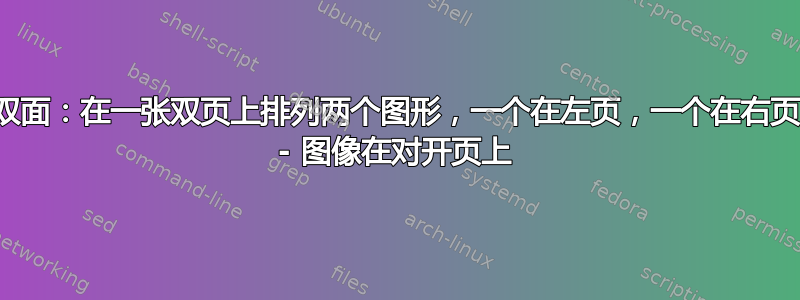
我尝试强制 LaTex 的自动布局过程将一张图片放在双面(twoside)格式文档的左页上,并将相应的第二张图片放在右页上。
根据每张图片的细节和标题的长度,每张图片都足以填满整整一页。
我有几组这两张图片,需要放在一个小节中,每个小节仅包含大约一页文本。
有什么想法可以告诉 LaTex 放置和排列文本(可能包括周围的其他(子)部分)?
我使用的将两张图片连在一起的基本结构是:
\begin{figure}[ph]
\centering
\includegraphics[width=0.82\linewidth]{Name_left_page_picture}
\caption{Left paged figure's caption containing 5 lines of text.
}
\label{abb:left-paged-figure}
\end{figure}
\begin{figure}[ph]
\centering
\includegraphics[width=1\linewidth]{right-paged-image}
\caption{ Right paged figure's caption containing 7 lines of text.
}
\label{abb:right-paged-figure}
\end{figure}
但无法定义每个图形出现的页面。
编辑:
这里象征性地表示它应该是这样的:两位法师夫妇都与第 1 小节相关,并有单独的标题。
答案1
您需要确保您的第一张图片放在背面(偶数页)。
(和memoir的超集)类除了标准和之外还有几个命令,用于转到奇数页或偶数页。如果您不使用,则以下是其向前移动的代码。bookreport\clearpage\cleardoublepagememoir
% memmacros.tex
% \cleartoevenpage[<text>]
% clear to the next even numbered page, putting the optional <text> on the
% skipped page, if any
\newcommand{\cleartoevenpage}[1][\@empty]{%
\clearpage
\ifodd\c@page\hbox{}#1\clearpage\fi}
% \movetoevenpage[<text>]
% move to the next even numbered page without flushing floats, putting the
% optional <text> on the skipped page, if any
% \cleartooddpage[<text>]
% like \cleartoevenpage but goes to next odd page
\newcommand{\cleartooddpage}[1][\@empty]{%
\newpage%
\ifodd\c@page\else\hbox{}#1\clearpage\fi}
% \movetooddpage[<text>]
% like \movetoevenpage but goes to next odd page
\newcommand{\movetooddpage}[1][\@empty]{%
\newpage%
\ifodd\c@page\else\hbox{}#1\clearpage\fi}
如何使用它们取决于您希望文档的外观,但基本上是:
% some stuff
\cleartoevenpage
\begin{figure}[ph]
% and so on



