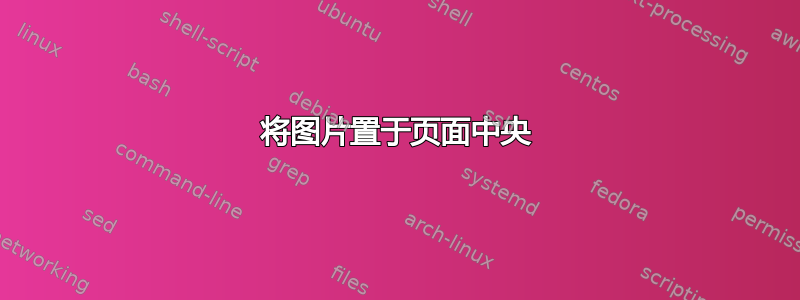
答案1
如果elsarticle类中加载了任何选项,则文本块的默认宽度为 345pt=12.125cm。坚持设置width=17cm将只会让你得到一个宽度超过 4.875cm 的图形。不相信我?查阅日志文件,你会发现一个警告,提示某些 \hbox 太138.69684pt宽。快速计算可以验证这一点138.69684pt=4.875cm。
该怎么办?按照我在评论中建议的做,即替换
\includegraphics[width=17cm,height=20cm,keepaspectratio]{Figs/f}
和
\includegraphics[width=\textwidth,height=0.95\textheight,keepaspectratio]{Figs/f}
为什么height=0.95\textheight而不是说height=1\textheight?这是因为您需要为标题保留一些空间。
完整的 MWE (最小工作示例):
\documentclass[demo]{elsarticle} % remove 'demo' option in real document
\usepackage{graphicx}
\begin{document}
\begin{figure}[p]
\centering
\includegraphics[width=\textwidth,
height=0.95\textheight, % leave space for caption
keepaspectratio]%
{Figs/f}
\caption{Caption.}
\label{Fig:7x} % always place \label after, not before, \caption
\end{figure}
\end{document}



