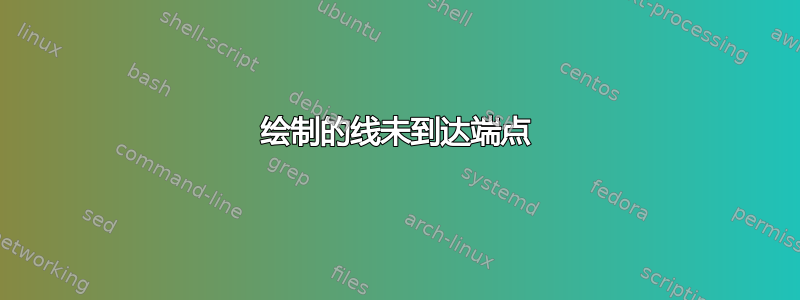
我正在做一个构造,包括用一条线连接两个点。不知何故,从 K 到 E 的第一条线没问题,但从 K 到 M 的那条线不行。如何解决这个问题?附带问题:有没有更简单的方法将角度 <OBA 除以 4?
\documentclass{article}
\usepackage[utf8]{inputenc}
\usepackage{tikz}
\usepackage{amsmath,amssymb,amsthm,amsfonts,thmtools}
\usepackage[top=1in,bottom=1in,right=1in,left=1in]{geometry}
\usetikzlibrary{tikzmark, shapes, arrows, calc, intersections, through, backgrounds}
\newcommand{\tikzAngleOfLine}{\tikz@AngleOfLine}
\def\tikz@AngleOfLine(#1)(#2)#3{%
\pgfmathanglebetweenpoints{%
\pgfpointanchor{#1}{center}}{%
\pgfpointanchor{#2}{center}}
\pgfmathsetmacro{#3}{\pgfmathresult}%
}
\begin{document}
\begin{tikzpicture}[scale=12,cap=round,>=latex]
% draw the coordinates
\draw[thin, name path=x] (-0.2cm,0cm) -- (1.1cm,0cm);
\draw[thin, name path=y] (0cm,-0.1cm) -- (0cm,0.4cm);
\coordinate (O) at (0cm,0cm) node[below left=3pt]{$O$};
\coordinate (A) at (1cm,0cm);
\coordinate (B) at (0cm,0.25cm);
\draw[thin] (A) circle(0.1pt) node[below=3pt]{$A$} -- (B) circle(0.1pt) node[left]{$B$};
\tikzAngleOfLine(B)(O){\AngleStart};
\tikzAngleOfLine(B)(A){\AngleEnd};
\pgfmathsetmacro{\alp}{(\AngleEnd+3*\AngleStart)/4};
\draw[thin,red, name path=BE] (B) -- ++(\alp:0.3cm);
\path [name intersections={of=BE and x,by=E}];
\draw (E) circle(0.1pt) node[below left=3pt]{$E$};
\draw[thin,blue, name path=BF] (B) -- ++(\alp-45:0.3cm);
\path [name intersections={of=BF and x,by=F}];
\draw (F) circle(0.1pt) node[below left=3pt]{$F$};
\node (M) [] at ($(F)!0.5!(A)$) {};
\pgfgetlastxy{\xM}{\yM}
\draw (M) circle(0.1pt) node[below left=3pt]{$M$};
\pgfmathsetmacro{\rM}{1-\xM*1pt/1cm*1/12};
\draw[thin, name path=AF] ([shift=(0:\rM)] M) arc (0:180:\rM);
\path[name intersections={of=AF and y,by=K},fill=black];
\draw (K) circle(0.1pt) node[above left=3pt]{$K$};
\draw[thin,green] (K) -- (E); % neatly landing in E
\draw[thin,green] (K) -- (M); % why not landing in M?
\end{tikzpicture}
\end{document}
答案1
这里的一般答案是使用\coordinate而不是\node。 Acoordinate实际上是一种特定类型的节点,但它不像文本框那样工作,它只是一个点。即使是空的\node也会有大小,并且绘制到节点的线会停止在节点边界。
但是,\coordinate在这里使用似乎会造成混乱\pgfgetlastxy,因此有几种替代方案
\path (M);指定坐标后附加:\coordinate(M) at ($(F)!0.5!(A)$); \path (M);这种方式
\pgfgetlastxy似乎找到了正确的要点。绘制到
center锚点M:\draw[thin,green] (K) -- (M.center);



