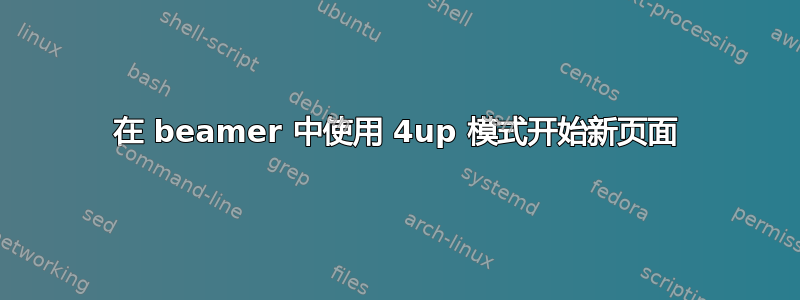
我用pgfpages它来制作 4up 讲义。讲义很长(一整个学期),我想在新学期开始时开始新的一页。我正在寻找的代码就像书中的代码一样,在新章节开始时插入一个空白页,并且新章节将从错误的页面开始。
在 MWE 中,2 之后的三张幻灯片应为空白页,并且会话 2 应从新页面的左上角开始。
编辑:
类似这样的方法\cleardoublepage应该可以解决问题。但必须查看页面计数器,并检查要插入多少空白页才能得到下一页可被四整除的页面。我不知道如何在 LaTeX 中进行计算。任何帮助都将不胜感激。
\def\cleardoublepage{%
\clearpage%
\if@twoside%
\ifodd\c@page%
% do nothing
\else%
\emptypage@emptypage%
\fi%
\fi%
}%
妇女权利委员会:
\documentclass{beamer}
\author{Stefan Müller}
\title{The great test}
\usepackage{pgfpages}
\pgfpagesuselayout{4 on 1}[a4paper, border shrink=5mm, landscape]
\pgfpageslogicalpageoptions{1}{border code=\pgfusepath{stroke},
% resized height=.65\pgfphysicalheight,
% resized width=.65\pgfphysicalwidth,
center = \pgfpoint{.275\pgfphysicalwidth}{.74\pgfphysicalheight}
}
\pgfpageslogicalpageoptions{2}{border code=\pgfusepath{stroke},
% resized height=.65\pgfphysicalheight,
% resized width=.65\pgfphysicalwidth,
center = \pgfpoint{.725\pgfphysicalwidth}{.74\pgfphysicalheight}
}
\pgfpageslogicalpageoptions{3}{border code=\pgfusepath{stroke},
% resized height=.65\pgfphysicalheight,
% resized width=.65\pgfphysicalwidth,
center = \pgfpoint{.275\pgfphysicalwidth}{.26\pgfphysicalheight}
}
\pgfpageslogicalpageoptions{4}{border code=\pgfusepath{stroke},
% resized height=.65\pgfphysicalheight,
% resized width=.65\pgfphysicalwidth,
center = \pgfpoint{.725\pgfphysicalwidth}{.26\pgfphysicalheight}
}
\begin{document}
\frame{
\maketitle
}
\frame{
0
}
\section{1}
\subtitle{Session 1}
\frame{
\maketitle
}
\frame{1}
\section{2}
\frame{2}
\subtitle{Session 2}
\frame{
\maketitle
}
\section{3}
\frame{3}
\section{4}
\frame{4}
\section{5}
\frame{5}
\end{document}
答案1
您可以在字幕开头检查当前页码,然后根据需要插入空白页:
\documentclass{beamer}
\author{Stefan Müller}
\title{The great test}
\usepackage{pgfpages}
\pgfpagesuselayout{4 on 1}[a4paper, border shrink=5mm, landscape]
\pgfpageslogicalpageoptions{1}{border code=\pgfusepath{stroke},
% resized height=.65\pgfphysicalheight,
% resized width=.65\pgfphysicalwidth,
center = \pgfpoint{.275\pgfphysicalwidth}{.74\pgfphysicalheight}
}
\pgfpageslogicalpageoptions{2}{border code=\pgfusepath{stroke},
% resized height=.65\pgfphysicalheight,
% resized width=.65\pgfphysicalwidth,
center = \pgfpoint{.725\pgfphysicalwidth}{.74\pgfphysicalheight}
}
\pgfpageslogicalpageoptions{3}{border code=\pgfusepath{stroke},
% resized height=.65\pgfphysicalheight,
% resized width=.65\pgfphysicalwidth,
center = \pgfpoint{.275\pgfphysicalwidth}{.26\pgfphysicalheight}
}
\pgfpageslogicalpageoptions{4}{border code=\pgfusepath{stroke},
% resized height=.65\pgfphysicalheight,
% resized width=.65\pgfphysicalwidth,
center = \pgfpoint{.725\pgfphysicalwidth}{.26\pgfphysicalheight}
}
\usepackage{pgffor}
\pretocmd{\subtitle}{
{
\setbeamertemplate{navigation symbols}{}
\pgfmathparse{int(mod(\thepage,4))}
\let\foo\pgfmathresult
\ifnum\foo=0
\begin{frame}[plain,noframenumbering]
\end{frame}
\fi
\ifnum\foo=2
\begin{frame}[plain,noframenumbering]
\end{frame}
\begin{frame}[plain,noframenumbering]
\end{frame}
\begin{frame}[plain,noframenumbering]
\end{frame}
\fi
\ifnum\foo=3
\begin{frame}[plain,noframenumbering]
\end{frame}
\begin{frame}[plain,noframenumbering]
\end{frame}
\fi
}
}{}{}
\makeatletter
\apptocmd{\beamer@subtitle}{\frame{\maketitle}}{}{}
\makeatother
\begin{document}
\frame{
\maketitle
}
\frame{
0
\pause
abc
}
\section{1}
\subtitle{Session 1}
\frame{1}
\section{2}
\frame{2}
\subtitle{Session 2}
\section{3}
\frame{3}
\section{4}
\frame{4}
\section{5}
\frame{5}
\end{document}


