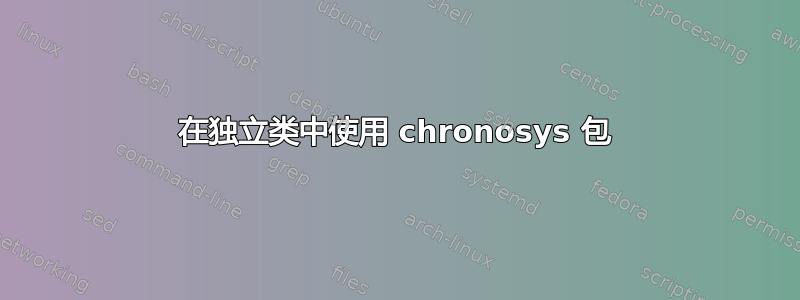
我想在投影仪演示文稿中添加时间轴。为此,我编写了以下代码:
\documentclass{article}
\usepackage{chronosys}
\usepackage{xcolor}
\definecolor{first-period}{HTML}{b3e2cd}
\definecolor{second-period}{HTML}{fdcdac}
\definecolor{third-period}{HTML}{cbd5e8}
\begin{document}
\fontfamily{cmss}\selectfont
\definechronoevent{MySmallerEvent}[textstyle=\footnotesize,datestyle=\footnotesize]
\startchronology[startyear=1980,
stopyear=2020,
dates=false,
color=third-period,
height=7ex]
\chronoperiode[color=first-period, dates=false]{1980}{2000}{}
\chronoperiode[color=second-period, dates=false]{2000}{2010}{}
\chronoperiode[color=third-period, dates=false]{2010}{2020}{}
\chronoMySmallerEvent[textwidth=5ex]{1990}{First event}
\chronoMySmallerEvent[textwidth=8ex]{2005}{Second event}
\chronoMySmallerEvent[textwidth=5ex]{2015}{Third event}
\stopchronology
\end{document}
输出
\includegraphics[width=0.8\textwidth, keepaspectratio, trim = 45mm 210mm 45mm 40mm, clip]{timeline.pdf}
这种方法的问题在于我必须手动调整修剪值,这很耗时。
standalone我以为我可以通过使用而不是创建时间线来避免修剪图形的需要article,但这是我得到的结果:
! Missing \endgroup inserted.
<inserted text>
\endgroup
l.29 \stopchronology
?
! Missing \endgroup inserted.
<inserted text>
\endgroup
l.29 \stopchronology
?
! Missing } inserted.
<inserted text>
}
l.29 \stopchronology
?
! Extra \endgroup.
<recently read> \endgroup
l.29 \stopchronology
?
! Extra \endgroup.
\color@endgroup ->\endgraf \endgroup
l.31 \end{document}
?
! Too many }'s.
\endsa@boxit ...dvarwidth \color@endgroup \egroup
l.31 \end{document}
?
关于如何解决此问题有什么想法吗?
答案1
首先,时间顺序似乎适合时间轴\textwidth,所以你需要把它放在一个迷你页面里。其次,它没有创建边界框,所以独立版会裁剪掉右侧的一部分。所以我用了一个\hrule来改变宽度而不改变高度(\rule会添加一个额外的空白行)。
\documentclass{standalone}
\usepackage{chronosys}
\usepackage{xcolor}
\definecolor{first-period}{HTML}{b3e2cd}
\definecolor{second-period}{HTML}{fdcdac}
\definecolor{third-period}{HTML}{cbd5e8}
\begin{document}
\begin{minipage}[t][1in][s]{4in}% set height to 1 in, width to 4 in
\hrule width\textwidth height0pt%bounding box?
\fontfamily{cmss}\selectfont
\definechronoevent{MySmallerEvent}[textstyle=\footnotesize,datestyle=\footnotesize]
%
\startchronology[startyear=1980,
stopyear=2020,
dates=false,
color=third-period,
height=7ex]
%
\chronoperiode[color=first-period, dates=false]{1980}{2000}{}
\chronoperiode[color=second-period, dates=false]{2000}{2010}{}
\chronoperiode[color=third-period, dates=false]{2010}{2020}{}
%
\chronoMySmallerEvent[textwidth=5ex]{1990}{First event}
\chronoMySmallerEvent[textwidth=8ex]{2005}{Second event}
\chronoMySmallerEvent[textwidth=5ex]{2015}{Third event}
%
\stopchronology
\vss% shrink bottom
\end{minipage}
\end{document}



