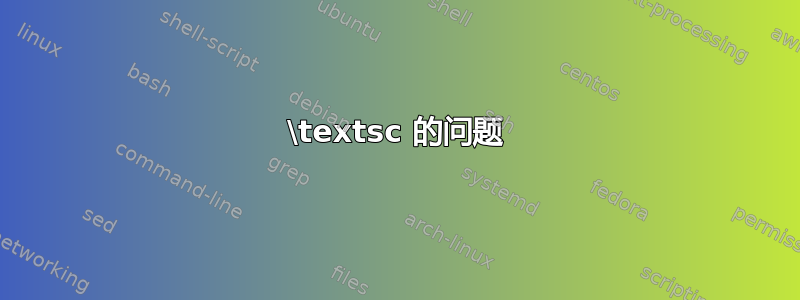
我想使用\textsc命令。在下面的例子中,\uppercase运行得很好,但使用时\textsc文本向右移动了大约 1 厘米。我尝试了\raggedleft或\vpsace命令,但没有帮助。
\sectionfont{\vspace{0.5cm}\bfseries\fontsize{12pt}{0}\selectfont\uppercase}
\subsectionfont{\raggedright \vspace{0.2cm}\mdseries\fontsize{12pt}{0}\selectfont\textsc}
有任何想法吗?
答案1
您需要使用字体宣言,因此\textsc,请使用代替\scshape。
\documentclass{article}
\usepackage{sectsty,lipsum}
\sectionfont{\vspace{5mm}\bfseries\large\uppercase}
\subsectionfont{\vspace{2mm}\mdseries\large\scshape}
\begin{document}
\sloppy % Just for this example
\section{A section}\lipsum[1]
\subsection{A subsection}\lipsum[2]
\end{document}



