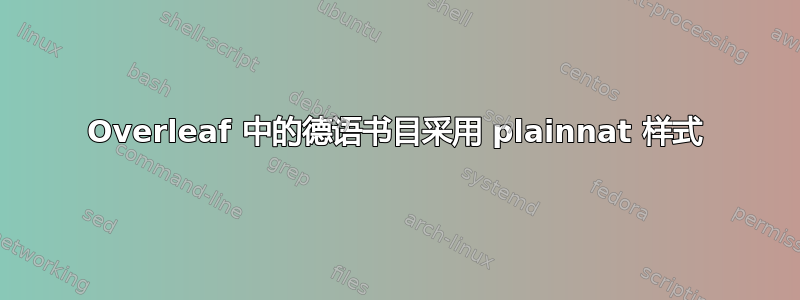
我想将我的参考书目从\usepackage[round]{natbib}和\bibliographystyle{plainnat}风格转变为一种风格,这种风格不会给我和代替和在作者之间。
我尝试过\usepackage{bibgerm}并且\bibliographystyle{gerplain}\usepackage[round]{natbib},但这确实给了我(17)代替(作者等,2017 年)引用。并且\citeauthor不再起作用。
我刚刚尝试过,\usepackage[style=alphabetic, citestyle=authoryear ,sorting=ytn]{biblatex}但是它却无法识别我的任何引用。
我正在使用 Overleaf,所以我没有找到一种方法来简单地编辑 plainnat.bst。我的 bib 文件是由
这是我的 MWE:
\documentclass[11pt,a4paper,twoside]{article}
\usepackage[T1]{fontenc}
\usepackage[utf8]{inputenc}
\usepackage[hidelinks]{hyperref}
\usepackage[ngerman,english]{babel}
\usepackage[round]{natbib}
\begin{document}
\bibliographystyle{plainnat}
\bibliography{ma.bib}
\end{document}
答案1
我建议您按如下步骤操作以创建适当修改的版本plainnat.bst。
如果你找不到 Overleaf 的 TeX 发行版文件,你可以从https://www.ctan.org/tex-archive/macros/latex/contrib/natbib/plainnat.bst。
重命名副本并将其命名为
plainnat-und.bst。您显然可以自由选择其他文件名 - 只要文件扩展名是.bst。plainnat-und.bst使用文本编辑器打开该文件。在函数、和中将字符串的所有三个实例分别替换
" and "为-- 。" und "format.namesformat.full.namesformat.lab.names将该文件保存
plainnat-und.bst在主 tex 文件所在的文件夹中。在主 tex 文件中,更改
\bibliographystyle{plainnat}为\bibliographystyle{plainnat-und}并执行完整的重新编译循环,以便完全传播所有更改。
附录:这是一个完整的 MWE(最小工作示例)及其输出。
\documentclass{article}
\begin{filecontents}[overwrite]{mybib.bib}
@misc{ab:3001, author = "A and B", title = "Gedanken", year = 3001}
@misc{cde:3002, author = "C and D and E", title = "Gedanken", year = 3002}
\end{filecontents}
\usepackage[ngerman]{babel}
\usepackage[authoryear,round,longnamesfirst]{natbib}
\bibliographystyle{plainnat-und}
\begin{document}
\citet{ab:3001}
\citet{cde:3002}, \citep{cde:3002}
\bibliography{mybib}
\end{document}



