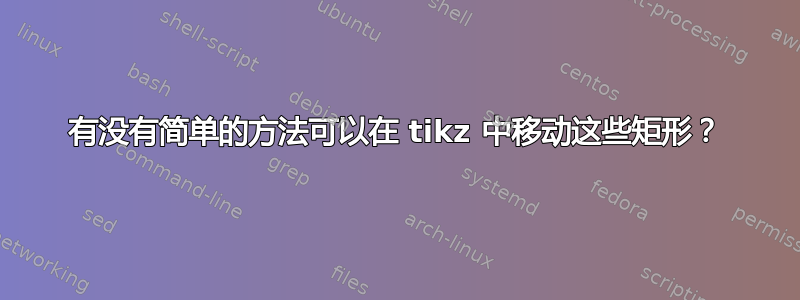
请考虑下图。
这不是我想要的。我希望矩形能够“干净地”连接在一起(形成一个+标志)。
该图是用以下代码生成的。
\documentclass[border=12pt]{standalone}
\usepackage{tikz}
\begin{document}
\begin{tikzpicture}
\node[
, anchor=south west
, draw
, ultra thick
] {hello};
\node[
, anchor=north east
, draw
, ultra thick
] {world};
\end{tikzpicture}
\end{document}
我可以做一些事情,比如找到矩形的描边宽度,然后使用xshift和yshift适当对齐它们,但这很烦人,因为如果我改变了描边,我必须手动进行更改。有没有更好的方法?
为了清楚起见,我希望图形看起来像这样:





