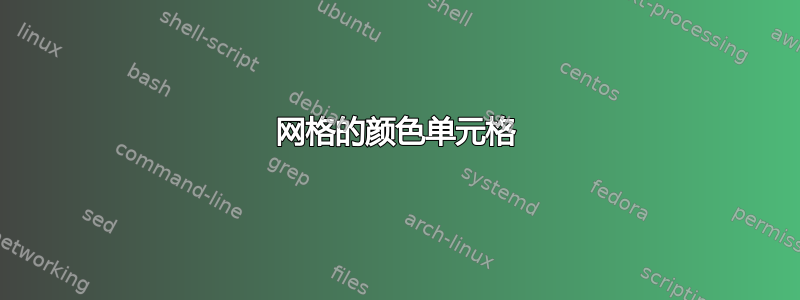
我有以下代码(改编自https://texample.net/tikz/examples/3d-graph-model/)
\documentclass[10pt]{article}
\usepackage{tikz}
%transforms all coordinates the same way when used (use it within a scope!)
%(rotation is not 45 degress to avoid overlapping edges)
% Input: point of origins x and y coordinate
\newcommand{\myGlobalTransformation}[2]
{
\pgftransformcm{1}{0}{0.4}{0.5}{\pgfpoint{#1cm}{#2cm}}
}
% draw a 4x4 helper grid in 3D
% Input: point of origins x and y coordinate and additional drawing-parameters
\newcommand{\gridThreeD}[3]
{
\begin{scope}
\myGlobalTransformation{#1}{#2};
\draw [#3,step=2cm,fill=purple!10] grid (12,12);
\draw (0,0) rectangle (4,4) [fill=red!20];
\end{scope}
}
\tikzstyle myBG=[line width=3pt,opacity=1.0]
% draws lines with white background to show which lines are closer to the
% viewer (Hint: draw from bottom up and from back to front)
%Input: start and end point
\newcommand{\drawLinewith}[2]
{
%%\draw[white,myBG] (#1) -- (#2);
\draw[black,very thick] (#1) -- (#2);
}
% draws all horizontal graph lines within grid
\newcommand{\graphLinesHorizontal}
{
\drawLinewith{2,2}{10,2};
\drawLinewith{2,6}{10,6};
\drawLinewith{2,10}{10,10};
\drawLinewith{2,2}{2,10};
\drawLinewith{6,2}{6,10};
\drawLinewith{10,2}{10,10};
}
% draws all vertical graph lines within grid
\newcommand{\graphLinesVertical}
{
%swaps x and y coordinate (hence vertical lines):
\pgftransformcm{0}{1}{1}{0}{\pgfpoint{0cm}{0cm}}
\graphLinesHorizontal;
}
%draws nodes of the grid
%Input: point of origins x and y coordinate
\newcommand{\graphThreeDnodes}
{
\begin{scope}
\myGlobalTransformation{0}{0};
% A_00
\node at (2,2) [circle, draw=blue!80, thick, fill=red!20] {};
% A_01
\node at (6,2) [circle, draw=blue!80, thick, fill=red!20] {0};
\node at (10,2) [circle, draw=blue!80, thick, fill=red!20] {1};
% A_10
\node at (2,6) [circle, draw=blue!80, thick, fill=red!20] {};
\node at (2,10) [circle, draw=blue!80, thick, fill=red!20] {};
% A_11
\node at (6,6) [circle, draw=blue!80, thick, fill=red!20] {};
\node at (10,6) [circle, draw=blue!80, thick, fill=red!20] {};
\node at (6,10) [circle, draw=blue!80, thick, fill=red!20] {};
\node at (10,10) [circle, draw=blue!80, thick, fill=red!20] {};
\end{scope}
\begin{scope}
\myGlobalTransformation{0}{4.25};
% A_00
\node at (2,2) [circle, draw=blue!80, thick, fill=blue!20] {};
% A_01
\node at (6,2) [circle, draw=blue!80, thick, fill=blue!20] {0};
\node at (10,2) [circle, draw=blue!80, thick, fill=blue!20] {1};
% A_10
\node at (2,6) [circle, draw=blue!80, thick, fill=blue!20] {};
\node at (2,10) [circle, draw=blue!80, thick, fill=blue!20] {};
% A_11
\node at (6,6) [circle, draw=blue!80, thick, fill=blue!20] {};
\node at (10,6) [circle, draw=blue!80, thick, fill=blue!20] {};
\node at (6,10) [circle, draw=blue!80, thick, fill=blue!20] {};
\node at (10,10) [circle, draw=blue!80, thick, fill=blue!20] {};
\end{scope}
}
\begin{document}
\pagestyle{empty}
\begin{tikzpicture}
%draws helper-grid:
\gridThreeD{0}{0}{black!50};
%\gridThreeD{0}{4.25}{black!50};
%draws lower graph lines and those in z-direction:
\begin{scope}
\myGlobalTransformation{0}{0};
\graphLinesHorizontal;
%draws all graph lines in z-direction (reset transformation first!):
\foreach \x in {2,6,10} {
\foreach \y in {2,6,10} {
\node (thisNode) at (\x,\y) {};
{
\pgftransformreset
%\draw[black,myBG] (thisNode) -- ++(0,4.25);
\draw[black, opacity=1] (thisNode) -- ++(0,4.25);
}
}
}
\end{scope}
%draws upper graph-lines:
\begin{scope}
\myGlobalTransformation{0}{4.25};
\graphLinesVertical;
\end{scope}
% draws all graph nodes:
\graphThreeDnodes;
% Fill values
\begin{scope}
\myGlobalTransformation{0}{0};
\node at (0.5,0.5) {A};
\node at (0.5,1.5) {B};
\node at (1.5,0.5) {C};
\node at (1.5,1.5) {D};
%\foreach \x in {2,4,6,8,10,12} {
% \foreach \y in {2,4,6,8,10,12} {
% \node at (\x-1,\y-1) [fill=red] {A} rectangle(1,1);
% }
%}
\end{scope}
\end{tikzpicture}
\end{document}
产生
如您所见,红色矩形隐藏了网格线。如何确保网格线不被隐藏?我基本上想用交替颜色为所有 4x4“子网格”着色。
有没有简单的方法可以将整个图片移到左边?



