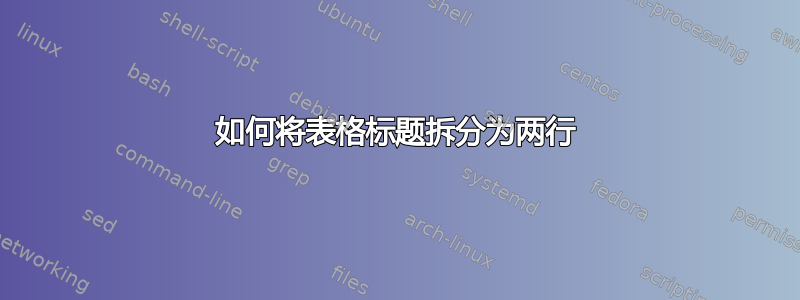
我有一张带有长标题文本的表格
我尝试将标题拆分为两行,但当我添加 \ 时,Tex 中出现错误
这是我的文本
\begin{table*}[htbp]
\caption{AutoML platforms used in the healthcare research}
\begin{center}
\begin{tabular}{|c|c|c|c|c|c|c|c|}
\hline
\textbf{\textit{Research}} & \textbf{{Commercial AutoML (Google AutoML and Apple Create ML)}}& \textbf{\textit{T1}}& \textbf{\textit{T2}}& \textbf{\textit{T3}}
& \textbf{\textit{T4}}& \textbf{\textit{T5}}
& \textbf{\textit{T6}}\\
\hline
[36]&.&.&.&.&.&.&X\\
\hline
[37]&.&.&.&.&.&.&X\\
\hline
\end{tabular}
\label{graph_i}
\end{center}
\end{table*}
有没有办法将标题分成两行?
谢谢
答案1
\textbf{\textit{Research}} & \textbf{\thead{Commercial AutoML \\(Google AutoML and Apple Create ML)}}& \textbf{\textit{T1}}& \textbf{\textit{T2}}& \textbf{\textit{T3}}
\documentclass[demo]{article}
\usepackage{nicematrix}
\usepackage{tikz}
\usepackage{calc}
\usepackage{booktabs}
\usepackage{xcolor,colortbl}
\usepackage{graphicx}
\usepackage{makecell}
\begin{document}
\begin{tabular}{|c|c|c|c|c|c|c|c|}
\hline
\textbf{\textit{Research}} & \textbf{\thead{Commercial AutoML \\(Google AutoML and Apple Create ML)}}& \textbf{\textit{T1}}& \textbf{\textit{T2}}& \textbf{\textit{T3}}
& \textbf{\textit{T4}}& \textbf{\textit{T5}}
& \textbf{\textit{T6}}\\
\hline
[36]&.&.&.&.&.&.&X\\
\hline
[37]&.&.&.&.&.&.&X\\
\hline
\end{tabular}
\end{table}
\end{document}




