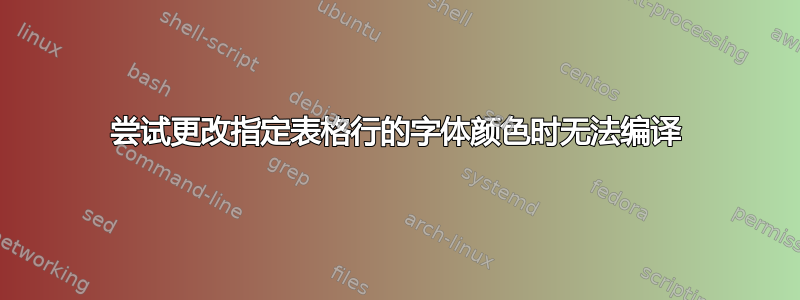
我正在尝试更改整行文本的颜色tabular,而不使用该tabu包。我想使用这个答案。
我做错了什么,导致以下 MWE 无法编译?我收到错误消息“LaTeX 错误:命令 @ 已定义”。
\documentclass[oneside,11pt]{book}
\usepackage[semibold,tt=false]{libertine}
\usepackage{libertinust1math}
\usepackage[font={sf,small},labelsep=quad,labelfont=sc]{caption}
\usepackage[subrefformat=parens]{subcaption}
\usepackage[
expansion = false ,
tracking = smallcaps ,
letterspace = 40 ,
]{microtype}
\usepackage{booktabs}
\usepackage{acro}
\usepackage{siunitx}
\sisetup{%
detect-family, detect-shape,
product-units = power,
list-final-separator = {, and },
retain-explicit-plus,
input-comparators = {<=>\approx\ge\geq\gg\le\leq\ll\sim\lesssim\gtrsim}
}
\DeclareSIUnit[number-unit-product = ]\percent{\char`\%}
% Code from https://tex.stackexchange.com/a/26364/15622
\newcommand*{\@rowstyle}{}
\newcommand*{\rowstyle}[1]{% sets the style of the next row
\gdef\@rowstyle{#1}%
\@rowstyle\ignorespaces%
}
\newcolumntype{=}{% resets the row style
>{\gdef\@rowstyle{}}%
}
\newcolumntype{+}{% adds the current row style to the next column
>{\@rowstyle}%
}
\makeatother
\begin{document}
\begin{table}
\centering
\begin{tabular}{=l +l +l}
\toprule
A & {B} & {C}\\
\midrule
\rowstyle{\color{red}}
Bob & \SI{75}{\percent} & -1.11\\
Carla & \SI{75}{\percent} & 2.22\\
Dale & \SI{75}{\percent} & -3.33\\
Ena & \SI{75}{\percent} & 4.44\\
\bottomrule
\end{tabular}
\caption{A}
\end{table}
\end{document}
答案1
评论太长了。我希望当需要为表格的选定行、其余行甚至更多行着色而无需重复指定颜色时,以下方法可以成为一种替代方法。
输出
值得一提的是,该解决方案只能与 pdfTeX 一起使用。此外,还有一些其他限制,但在许多情况下,该方法效果很好。
使用方法
只需定义您喜欢的 rgb 颜色规范,例如,使用。此外,在行的开头(或通常在行中的某个位置)\def\mycolor{.6 0 .8}使用命令为行的其余部分着色。要应用定义的颜色,请写入。如果您需要一次为多行着色,最好使用命令和关闭着色。\rowclr\rowclr\mycolor\startclr\mycolor\stopclr
代码
\documentclass[oneside,11pt]{book}
\usepackage[semibold,tt=false]{libertine}
\usepackage{libertinust1math}
\usepackage[font={sf,small},labelsep=quad,labelfont=sc]{caption}
\usepackage[subrefformat=parens]{subcaption}
\usepackage[
expansion = false ,
tracking = smallcaps ,
letterspace = 40 ,
]{microtype}
\usepackage{booktabs}
\usepackage{acro}
\usepackage{siunitx}
\sisetup{%
detect-family, detect-shape,
product-units = power,
list-final-separator = {, and },
retain-explicit-plus,
input-comparators = {<=>\approx\ge\geq\gg\le\leq\ll\sim\lesssim\gtrsim}
}
\DeclareSIUnit[number-unit-product = ]\percent{\char`\%}
% declare your favorite rgb color specifications here
\def\mycolor{.6 0 .8}
\def\othercolor{1 .2 .5}
\def\somecolor{.5 .8 .3}
\def\stopclr{\pdfliteral{0 g}}
\def\startclr#1{\pdfliteral{#1 rg}}
% color the 'rest' of the row
\def\rowclr#1#2\\{\startclr#1#2\stopclr\\}
\begin{document}
\begin{table}
\centering
\begin{tabular}{ccc}
%------------------------------------
\toprule
A & B & C\\
\midrule
%------------------------------------
\rowclr\mycolor
Bob & \SI{75}{\percent} & -1.11\\
%------------------------------------
Carla & \startclr\othercolor \SI{75}{\percent}& 2.22\\
%------------------------------------
Dale\stopclr & \SI{75}{\percent} & -3.33\\
%------------------------------------
Ena & \rowclr\somecolor\SI{75}{\percent} & 4.44\\
%------------------------------------
\bottomrule
\end{tabular}
\caption{A}
\end{table}
\end{document}
答案2
\documentclass[oneside,11pt]{book}
\usepackage{xcolor}
%\usepackage[semibold,tt=false]{libertine}
%\usepackage{libertinust1math}
%\usepackage[font={sf,small},labelsep=quad,labelfont=sc]{caption}
%\usepackage[subrefformat=parens]{subcaption}
%\usepackage[
% expansion = false ,
% tracking = smallcaps ,
% letterspace = 40 ,
%]{microtype}
\usepackage{booktabs}
%\usepackage{acro}
\usepackage{siunitx}
\sisetup{%
detect-family, detect-shape,
product-units = power,
list-final-separator = {, and },
retain-explicit-plus,
input-comparators = {<=>\approx\ge\geq\gg\le\leq\ll\sim\lesssim\gtrsim}
}
\DeclareSIUnit[number-unit-product = ]\percent{\char`\%}
% Code from https://tex.stackexchange.com/a/26364/15622
\makeatletter
\newcommand*{\@rowstyle}{}
\newcommand*{\rowstyle}[1]{% sets the style of the next row
\gdef\@rowstyle{#1}%
\@rowstyle\ignorespaces%
}
\newcolumntype{=}{% resets the row style
>{\gdef\@rowstyle{}}%
}
\newcolumntype{+}{% adds the current row style to the next column
>{\@rowstyle}%
}
\makeatother
\begin{document}
\begin{table}
\centering
\begin{tabular}{=l +l +l}
\toprule
A & {B} & {C}\\
\midrule
\rowstyle{\color{red}}
Bob & \SI{75}{\percent} & -1.11\\
Carla & \SI{75}{\percent} & 2.22\\
Dale & \SI{75}{\percent} & -3.33\\
Ena & \SI{75}{\percent} & 4.44\\
\bottomrule
\end{tabular}
\caption{A}
\end{table}
\end{document}
t




