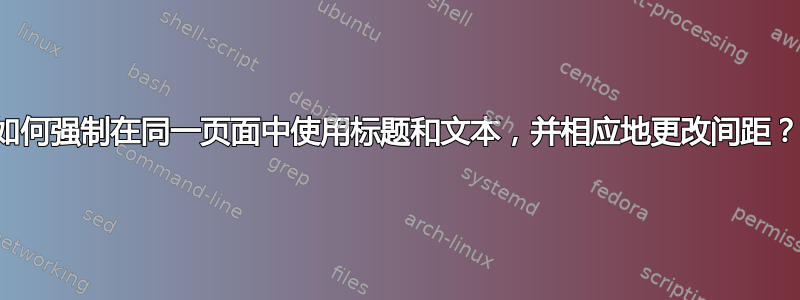
我使用的类文件来自 githubhttps://github.com/posquit0/Awesome-CV。我找不到附加此类文件的方法。因此,我将链接放在这里。如果有人有更方便的方法将类文件放在这里,请告诉我。谢谢。
MWE 如下
\documentclass[11pt, a4paper]{awesome-cv}
\geometry{left=1.4cm, top=.8cm, right=1.4cm, bottom=1.8cm, footskip=.5cm}
\name{First}{Last}
\position{test}
\address{test}
\mobile{123}
\usepackage{lipsum}
\begin{document}
\makecvheader[C]
\makecvfooter
{\today}
{Name}
{\thepage}
\cvsection{Test 1}
\lipsum[1-7]
\cvsection{Test 2}
\lipsum[1-2]
\end{document}
我得到的结果是
- 我应该使用哪个包或命令来强制标题和文本位于同一页面?
- 如何相应地更改第 1 页的间距?
答案1
我不会选择这个类,因为它似乎有几个问题,但一个快速修复部分命令的方法是添加
\renewcommand{\cvsection}[1]{%
\vspace{\acvSectionTopSkip}%%
\sectionstyle{#1}%%
\phantomsection
\color{gray}\vhrulefill{0.9pt}%%
\par\nopagebreak
}




