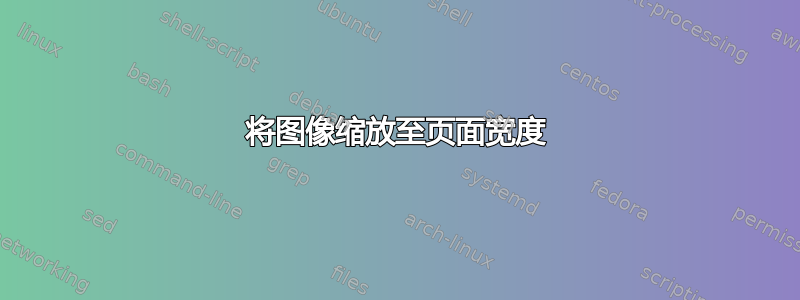
答案1
所以,这个问题的最终答案如下:
\documentclass{article}
\usepackage{graphicx}
\begin{document}
\begin{figure}
\makebox[\textwidth][c]{\includegraphics[width=1.2\textwidth]{image}}%
\caption{Caption goes here}
\label{fig:key}
\end{figure}
\end{document}
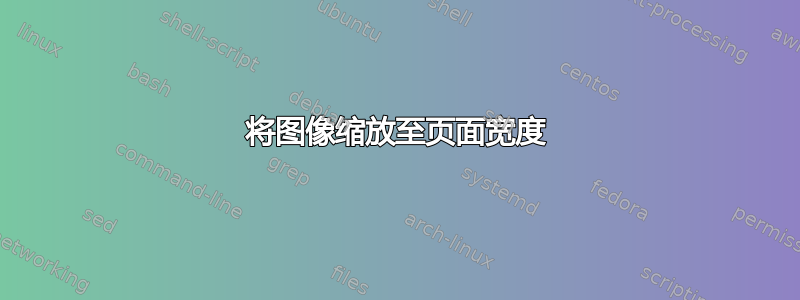
所以,这个问题的最终答案如下:
\documentclass{article}
\usepackage{graphicx}
\begin{document}
\begin{figure}
\makebox[\textwidth][c]{\includegraphics[width=1.2\textwidth]{image}}%
\caption{Caption goes here}
\label{fig:key}
\end{figure}
\end{document}