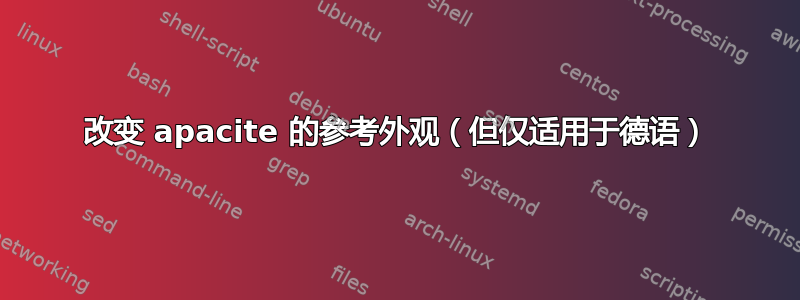
我有一个这样的 xyz.bib 文件:
@article{name,
title = {This Is An English Title}
}
@article{name2,
title = {This Is Test German Title}
}
根据“APA 规则”,生成的条目标题开头只有大写字母。但对于德语标题,此规则可能不适用(不要问我为什么)。
我希望标题与 bib 文件中的一样。(大写和小写)
我怎样才能使用 apacite 包来改变这种情况:
\documentclass{article}
\usepackage{apacite}
\begin{document}
Random citation \cite{name} embeddeed in text.
Random citation \cite{nam2} embeddeed in text.
\bibliography{xyz}
\bibliographystyle{apacite}
\end{document}
我考虑过lang= xyz在 bib 文件中使用 -tag,但无法让它发挥作用。
编辑:
我找到了解决办法。我可能想得太复杂了。
答案1
apacite可以配置为保留原始大写字母(带有\APACrefatitle),但不支持按条目切换。
\documentclass{article}
\usepackage{apacite}
\renewcommand{\APACrefatitle}[2]{#1}
\begin{filecontents}{\jobname.bib}
@article{name,
title = {This Is an {English} Title},
langid = {english},
}
@article{name2,
title = {Ein deutscher Testtitel},
langid = {ngerman},
}
\end{filecontents}
\begin{document}
Random citation \cite{name} embeddeed in text.
Random citation \cite{name2} embeddeed in text.
\bibliography{\jobname}
\bibliographystyle{apacite}
\end{document}
因此,如果您需要对每个条目进行大写保护apacite,那么最好的选择可能是确实不推荐使用花括号保护整个标题的做法。更多信息请参见BibTeX 在创建 .bbl 文件时丢失大写字母。
biblatex将支持使用该字段的每个条目的开箱即用切换langid(并且有一个 APA 样式biblatex:biblatex-apa针对第 7 版 APA 样式和biblatex-apa6针对第 6 版 APA 样式)。
\documentclass[american]{article}
\usepackage[T1]{fontenc}
\usepackage{babel}
\usepackage{csquotes}
\usepackage[backend=biber, style=apa]{biblatex}
\begin{filecontents}{\jobname.bib}
@article{name,
title = {This Is an {English} Title},
langid = {english},
}
@article{name2,
title = {Ein deutscher Testtitel},
langid = {ngerman},
}
\end{filecontents}
\addbibresource{\jobname.bib}
\addbibresource{biblatex-examples.bib}
\begin{document}
Lorem \autocite{sigfridsson,name,name2}
\printbibliography
\end{document}




