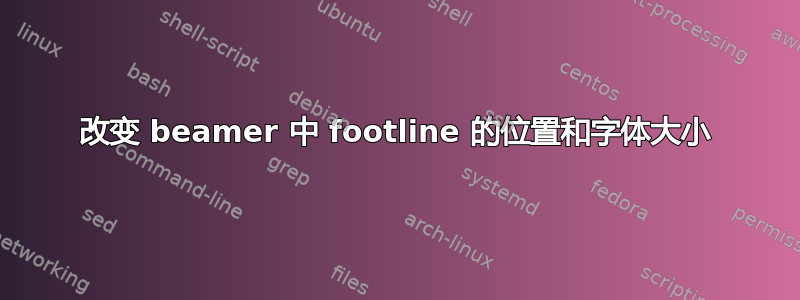
我使用 Beamer 包在 LaTex 中创建了一个演示文稿幻灯片模板。我设置了一个脚注,用于显示徽标和一些文本(标题和大学名称)。目前,在下面的代码中,脚注文本非常靠近框架的边框,我不知道如何操作它们并将其移动到稍高一点的位置,字体大小稍大一点?!!
\documentclass[aspectratio=1610,xcolor=dvipsnames]{beamer}
\usepackage{xcolor}
\usepackage{amsmath}
\usepackage{amssymb}
\usepackage{hyperref}
\usepackage{tikz}
\usepackage{scrextend}
\usepackage{subfig}
\usetikzlibrary{positioning,arrows,chains}
%\usepackage{mathptmx}
\usepackage{graphicx}
\usepackage[frak=mma]{mathalfa}
%\usepackage{siunitx}
\usepackage{newtxtext}
\usepackage{empheq}
\usepackage[most]{tcolorbox}
\usepackage{multicol}
\usepackage[export]{adjustbox}
\newtcbox{\mymath}[1][]{%
nobeforeafter, math upper, tcbox raise base,
enhanced, colframe=yellow!30!black,
colback=yellow!30, boxrule=1pt,
#1}
\setbeamercolor{frametitle}{fg=black,bg=White!20}
\setbeamertemplate{frametitle}[default][center]
\setbeamertemplate{footline}[text line]{%
\parbox{\linewidth}{\vspace*{10pt}\textcolor{gray}{ University of ..}\includegraphics[scale=0.2]{logo}\hfill\insertshortauthor\hfill\insertpagenumber}}
\setbeamertemplate{navigation symbols}{}
\author[\textcolor{gray}{Future of ...}]{\textcolor{blue}{Dr. John Smith}}
\title{\textbf{\textcolor{black}{Future of ...}\\\textcolor{gray}{Mathematical Foundations }}}
\begin{document}
\begin{frame}
\titlepage
\end{frame}
% Uncomment these lines for an automatically generated outline.
%\begin{frame}{Outline}
% \tableofcontents
%\end{frame}
\begin{frame}
\frametitle{Outline}
\tableofcontents
\end{frame}
\section{Convolution}
\end{document}
有什么建议吗?
答案1
要将脚注线向上移动一点,您可以在模板后添加垂直空间\addtobeamertemplate{footline}{}{\vskip0.5cm}
\documentclass[aspectratio=1610,xcolor=dvipsnames]{beamer}
\usepackage{xcolor}
\usepackage{amsmath}
\usepackage{amssymb}
\usepackage{hyperref}
\usepackage{tikz}
\usepackage{scrextend}
\usepackage{subfig}
\usetikzlibrary{positioning,arrows,chains}
%\usepackage{mathptmx}
\usepackage{graphicx}
\usepackage[frak=mma]{mathalfa}
%\usepackage{siunitx}
\usepackage{newtxtext}
\usepackage{empheq}
\usepackage[most]{tcolorbox}
\usepackage{multicol}
\usepackage[export]{adjustbox}
\newtcbox{\mymath}[1][]{%
nobeforeafter, math upper, tcbox raise base,
enhanced, colframe=yellow!30!black,
colback=yellow!30, boxrule=1pt,
#1}
\setbeamercolor{frametitle}{fg=black,bg=White!20}
\setbeamertemplate{frametitle}[default][center]
\setbeamertemplate{footline}[text line]{%
\parbox{\linewidth}{\scriptsize\vspace*{10pt}\textcolor{gray}{ University of ..}\includegraphics[scale=0.2]{example-image-duck}\hfill\insertshortauthor\hfill\insertpagenumber}
}
\addtobeamertemplate{footline}{}{\vskip0.5cm}
\setbeamertemplate{navigation symbols}{}
\author[\textcolor{gray}{Future of ...}]{\textcolor{blue}{Dr. John Smith}}
\title{\textbf{\textcolor{black}{Future of ...}\\\textcolor{gray}{Mathematical Foundations }}}
\begin{document}
\begin{frame}
\titlepage
\end{frame}
% Uncomment these lines for an automatically generated outline.
%\begin{frame}{Outline}
% \tableofcontents
%\end{frame}
\begin{frame}
\frametitle{Outline}
\tableofcontents
\end{frame}
\section{Convolution}
\end{document}



