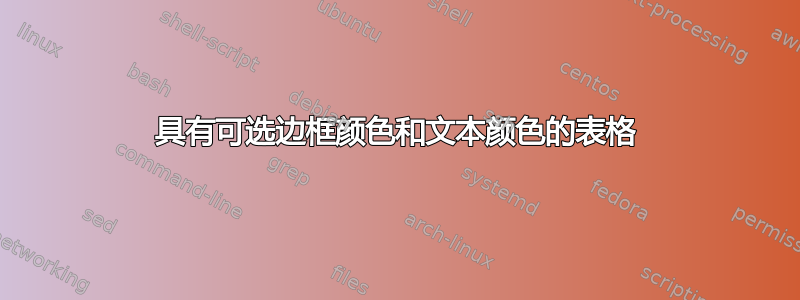
答案1
\usepackage[table]{xcolor}如果你在文档的序言中使用,则可以使用
\textcolor{<color name>}{<text>}
改变文本的颜色
\arrayrulecolor{<color name>}
更改下表中所有行的颜色。
因为<color name>您既可以使用包中各种颜色模型附带的预定义颜色,xcolor也可以使用您先前使用命令定义的自己的颜色\definecolor 。
一个非常简单的 MWE 应该可以帮助您入门,如下所示:
\documentclass{article}
\usepackage[table]{xcolor}
\begin{document}
\arrayrulecolor{blue}
\begin{tabular}{l|lll}
& text & text & text \\
\hline
\textcolor{green}{text} & text & text & text\\
\hline
text & text & text & text\\
\hline
\textcolor{purple}{text} & text & text & text\\
\hline
\textcolor{blue}{text} & text & text & text\\
\end{tabular}
\end{document}




