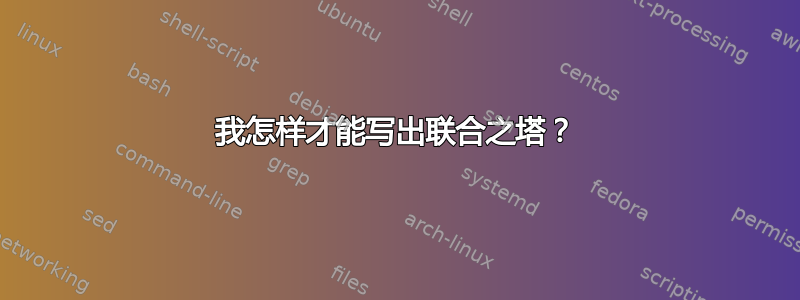
答案1
\documentclass{article}
\usepackage{amsmath}
\begin{document}
\[
\begin{matrix}
\vdots & & \vdots & & \vdots\\
\cup & & \cup & & \cup\\
L_3(I_1) & \subset & L_3(I_2) & \subset & L_3(I_3) & \subset & \cdots\\
\cup & & \cup & & \cup\\
L_2(I_1) & \subset & L_2(I_2) & \subset & L_2(I_3) & \subset & \cdots\\
\cup & & \cup & & \cup\\
L_1(I_1) & \subset & L_1(I_2) & \subset & L_1(I_3) & \subset & \cdots
\end{matrix}
\]
\end{document}
如果您想减少列之间的间距,您可以\setlength\arraycolsep{1.5pt}在之前添加(或任何您认为合适的间距)\begin{matrix}。

最好将调整包含在内,\begingroup..\endgroup以确保不会影响文档其余部分的间距:
\[
\begingroup
\setlength\arraycolsep{1.5pt}
\begin{matrix}
\vdots & & \vdots & & \vdots\\
\cup & & \cup & & \cup\\
L_3(I_1) & \subset & L_3(I_2) & \subset & L_3(I_3) & \subset & \cdots\\
\cup & & \cup & & \cup\\
L_2(I_1) & \subset & L_2(I_2) & \subset & L_2(I_3) & \subset & \cdots\\
\cup & & \cup & & \cup\\
L_1(I_1) & \subset & L_1(I_2) & \subset & L_1(I_3) & \subset & \cdots
\end{matrix}
\endgroup
\]
答案2
您可以看到这\cup不是一个旋转的\subset符号。
为了获得关系符号周围的标准间距,最好将其设置\arraycolsep为零并依靠 TeX 自己的方法,通过添加{}前后。
\documentclass{article}
\usepackage{amsmath,array,graphicx}
\newcommand{\rotsubset}{\rotatebox[origin=c]{90}{$\subset$}}
\begin{document}
\begin{equation*}
\setlength{\arraycolsep}{0pt}
\begin{array}{ *{7}{ >{{}}c<{{}} } }
\vdots & & \vdots & & \vdots \\
\rotsubset & & \rotsubset & & \rotsubset \\
L_3(I_1) & \subset & L_3(I_2) & \subset & L_3(I_3) & \subset & \cdots \\
\rotsubset & & \rotsubset & & \rotsubset \\
L_2(I_1) & \subset & L_2(I_2) & \subset & L_2(I_3) & \subset & \cdots \\
\rotsubset & & \rotsubset & & \rotsubset \\
L_1(I_1) & \subset & L_1(I_2) & \subset & L_1(I_3) & \subset & \cdots
\end{array}
\end{equation*}
\end{document}
答案3
您的图像是包含物的交换图,因此您可能需要使用该包tikz-cd。
\documentclass{scrartcl}
\usepackage{tikz-cd}
\begin{document}
\[
\begin{tikzcd}
\vdots
&
\vdots
&
\vdots
&
{}
\\
L_3(I_1)
\arrow[phantom]{u}[rotate=90]{\subset}
\arrow[phantom]{r}{\subset}
&
L_3(I_2)
\arrow[phantom]{u}[rotate=90]{\subset}
\arrow[phantom]{r}{\subset}
&
L_3(I_3)
\arrow[phantom]{u}[rotate=90]{\subset}
\arrow[phantom]{r}{\subset}
&
\cdots
\\
L_2(I_1)
\arrow[phantom]{u}[rotate=90]{\subset}
\arrow[phantom]{r}{\subset}
&
L_2(I_2)
\arrow[phantom]{u}[rotate=90]{\subset}
\arrow[phantom]{r}{\subset}
&
L_2(I_3)
\arrow[phantom]{u}[rotate=90]{\subset}
\arrow[phantom]{r}{\subset}
&
\cdots
\\
L_1(I_1)
\arrow[phantom]{u}[rotate=90]{\subset}
\arrow[phantom]{r}{\subset}
&
L_1(I_2)
\arrow[phantom]{u}[rotate=90]{\subset}
\arrow[phantom]{r}{\subset}
&
L_1(I_3)
\arrow[phantom]{u}[rotate=90]{\subset}
\arrow[phantom]{r}{\subset}
&
\cdots
\end{tikzcd}
\]
\end{document}






