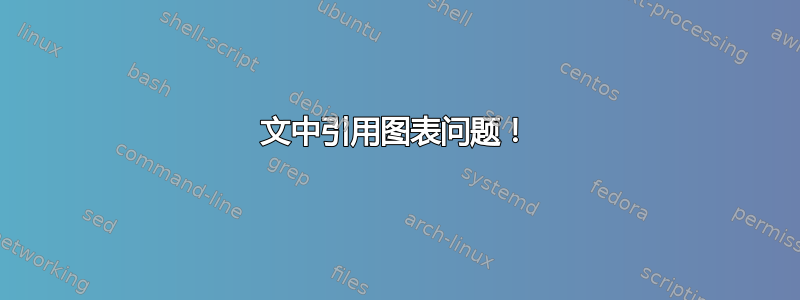
答案1
其中一种方法是使用hyperref与引用结合的包xcolor来启用颜色 SkyBlue。
在你的序言中,你必须添加
\usepackage[dvipsnames]{xcolor}
\usepackage[colorlinks=true, linkcolor=SkyBlue]{hyperref}
hyperref除少数例外,通常应在调用所有其他包之后调用它。
如果你已经用 标记了你的图形\label{fig1},那么你可以用 引用它\autoref{fig1}。这是一个简单的例子:
\documentclass{article}
\usepackage[dvipsnames]{xcolor}
\usepackage[colorlinks=true, linkcolor=SkyBlue]{hyperref}
\begin{document}
\begin{figure}
\caption{this is figure 1}\label{fig1}
\end{figure}
This links to \autoref{fig1}
\end{document}
请注意,hyperref 会将所有内部引用转换为各种颜色的链接。您可以单独将它们更改为您想要的颜色。




