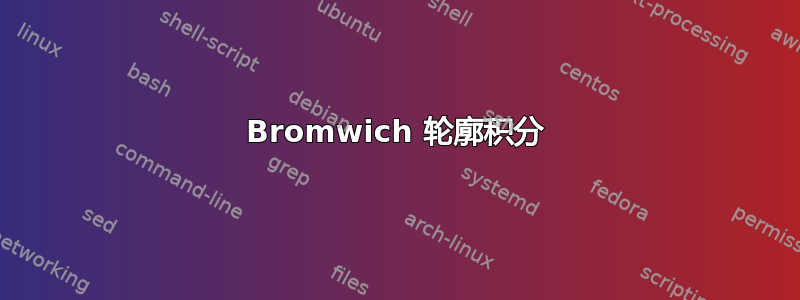
我正尝试在 Overleaf 中将其作为项目运行standalone,但它无法运行并生成这样的图表。
有人可以帮忙吗?
\documentclass{standalone}
\usepackage[utf8]{inputenc}
\usepackage{fourier, cabin}
\usepackage{pstricks-add, pst-eucl}
\usepackage{auto-pst-pdf}
\begin{document}
\small
\psset{ticks=none, labels=none, arrowinset=0.15, PointSymbol=none, linejoin=1,shortput=nab}
\begin{pspicture}[linewidth=1pt](-6,-6)(6,6)
\psaxes[linewidth=0.5pt]{-}(0,0)(-6,-5)(5,5.2)[\bfseries\textsf{x},0][\bfseries\textsf{y},90]
\pstGeonode[PosAngle={-140,50,0,-90,90,-135}](0,0){O}(0,4.5){D}(0.8;45){J}(4.5;-50){A}(4.5;50){B}(4.5;-90){N}
\pnodes{U}(-6,0.2)(6,0.2) \pnodes{V}(-6,-0.2)(6,-0.2)\pnodes(4.5;135){R}(4.5;155){Ar1}(4.5;-130){Ar2}(1.25;60){epsi}(0.6;45){Je}
\pstInterLC[PosAngleA=180]{U0}{U1}{O}{D}{E}{}
\pstInterLC[PosAngleA=180]{V0}{V1}{O}{D}{L}{}
\pstInterLC[PosAngleA=140]{U0}{U1}{O}{J}{H}{}
\pstInterLC[PosAngleA=-140]{V0}{V1}{O}{J}{K}{}
%
\pscustom[linewidth=1.5pt, ArrowInsidePos=0.54]{\pstArcOAB[arrows=->]{O}{B}{Ar1}\pstArcOAB{O}{Ar1}{E}\pstLineAB[ArrowInside=->]{E}{H}\pstArcnOAB{O}{H}{K}
\pstLineAB[ArrowInside=->]{K}{L} \pstArcOAB[arrows=->]{O}{L}{Ar2}\pstArcOAB{O}{Ar2}{A} \pstLineAB[ArrowInside=->, ArrowInsidePos=0.75]{A}{B}\closepath}
%
\psset{linewidth=0.5pt}
\ncangle[angleA=-135, angleB=-45]{J}{R}\nbput[labelsep=2pt]{$R$}
\rput(epsi){$\epsilon$}\ncarc[nodesepA=3pt, arcangleA=-70, arcangleB=-70]{epsi}{Je}
\uput[r](A){$ \mathsf{\alpha - iT}$}\uput[r](B){$ \mathsf{\alpha + iT}$}
\end{pspicture}
\end{document}
该代码的来源如下: Hankel-Bromwich 轮廓问题
答案1
这是原始图形的复制品,有两个\draw命令,没有库。箭头放在段上,以便更容易定位它们,并避免使用库。也许这对您来说是编译的。
\documentclass[tikz,border=3mm]{standalone}
\usepackage{amsmath}
\begin{document}
\begin{tikzpicture}[pics/arrow/.style={code={\draw[very thick,-stealth]
(0,0) --(0.5,0);}},declare function={r=1;R=5;h=0.4;alpha(\x)=180-asin(h/\x);},
s/.style={sloped,allow upside down,pos=#1},s/.default=0.5]
\draw[very thick] ({alpha(r)}:r) arc[start angle={alpha(r)},
end angle={-alpha(r)},radius=r] node[pos=0.5,above right]{$J$}
-- pic[s]{arrow} ({-alpha(R)}:R) node[left]{$L$}
arc[start angle={-alpha(R)},end angle=-45,radius=R] pic[s]{arrow}
node[below=2pt]{$A$} node[above right]{$\alpha-\mathrm{i}\mathsf{T}$}
-- pic[s=0.6]{arrow} (45:R)
node[above=2pt]{$B$} node[below right]{$\alpha+\mathrm{i}\mathsf{T}$}
arc[start angle=45,end angle={alpha(R)},radius=R] pic[s=0.75]{arrow}
node[left]{$E$}
-- pic[s=0.6]{arrow} cycle;
\draw (-R-1,0) -- (R+1,0) node[right]{$\boldsymbol{x}$}
(0,-R-1) -- (0,R+1) node [above]{$\boldsymbol{y}$}
(-90:R) node[below left]{$N$}
(90:R) node[above right]{$D$}
(0,0) edge[edge label={$R$}] (135:R)
node[below left]{$O$}-- coordinate (aux) (45:r)
(aux) to[bend left] ++ (60:1) node[right]{$\varepsilon$}
(r,0)node[above right]{$J$};
\end{tikzpicture}
\end{document}




