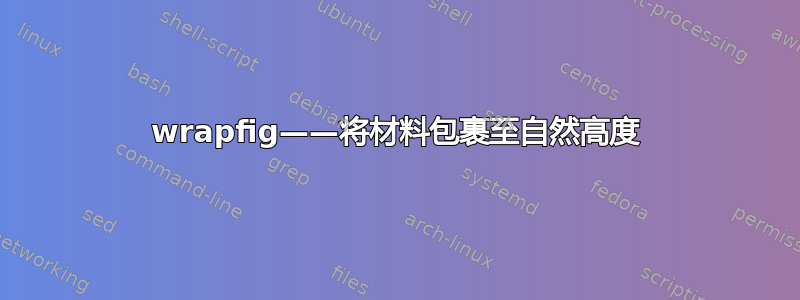
我想使用 将说明性文本(从一句话到多个段落的任何内容)环绕在某些主题文本周围wrapfig。只要说明性文本比主题文本长,代码就会按预期工作。如果主题文本比说明性文本长,则主题文本会覆盖下一段中的文本。换句话说,我希望环绕的材料保持其自然高度。我也尝试过,cutwin但insbox没有成功。
\documentclass[11pt]{article}
\usepackage{xparse,wrapfig,lipsum}
\usepackage[margin=1.75in,top=0.5in]{geometry}
%%% =====8><----- %%%
\NewDocumentCommand{\step}{+mm}{%
\ignorespaces
\par
\noindent
{%%
\begin{minipage}{\textwidth}
\begin{wrapfigure}{o}{0pt}
\parbox[t]{0.4\textwidth}{%
\itshape#2
}%
\end{wrapfigure}\par
#1\par
\end{minipage}
}%
\par
\bigskip
}
\setlength{\intextsep}{0pt}
\begin{document}
\noindent This is the current output:
\bigskip
\step{1 This is a little text. And this is some more bla bla to see just how this works out.}{\lipsum*[3][1-3]}
\step{2 This is a little text. And this is some more bla bla to see just how this works out.}{\lipsum*[3][1-2]}
\step{3 This is a little text. And this is some more bla bla to see just how this works out. This is a little text. And this is some more bla bla to see just how this works out.
This is a little text. And this is some more bla bla to see just how this works out.}{\lipsum*[3][1-2]}
\step{4 This is a little text. And this is some more bla bla to see just how this works out. This is a little text. And this is some more bla bla to see just how this works out.
This is a little text. And this is some more bla bla to see just how this works out.}{\lipsum*[3][1-2]}
\vspace{0.5in}
\noindent This is the desired output, but, hopefully, without the manual intervention:
\bigskip
\step{1 This is a little text. And this is some more bla bla to see just how this works out.}{\lipsum*[3][1-3]}
\vspace{3\baselineskip}
\step{2 This is a little text. And this is some more bla bla to see just how this works out.}{\lipsum*[3][1-2]}
\vspace{2\baselineskip}
\step{3 This is a little text. And this is some more bla bla to see just how this works out. This is a little text. And this is some more bla bla to see just how this works out.
This is a little text. And this is some more bla bla to see just how this works out.}{\lipsum*[3][1-2]}
\step{4 This is a little text. And this is some more bla bla to see just how this works out. This is a little text. And this is some more bla bla to see just how this works out.
This is a little text. And this is some more bla bla to see just how this works out.}{\lipsum*[3][1-2]}
\vfill
\end{document}
答案1
Wrapfig 向计数器提供了WF@wrappedlines剩余需要换行的行数。
\documentclass[11pt]{article}
\usepackage{xparse,wrapfig,lipsum}
\usepackage[margin=1.75in,top=0.5in]{geometry}
%%% =====8><----- %%%
\NewDocumentCommand{\step}{+mm}{%
\ignorespaces
\par
\noindent
{%%
\begin{minipage}{\textwidth}
\begin{wrapfigure}{o}{0pt}
\parbox[t]{0.4\textwidth}{%
\itshape#2
}%
\end{wrapfigure}\par
#1\par
\loop\ifnum\value{WF@wrappedlines}>1
\strut\par
\repeat
\end{minipage}
}%
\par
\bigskip
}
\setlength{\intextsep}{0pt}
\begin{document}
\noindent This is the current output:
\bigskip
\step{1 This is a little text. And this is some more bla bla to see just how this works out.}{\lipsum*[3][1-3]}
\step{2 This is a little text. And this is some more bla bla to see just how this works out.}{\lipsum*[3][1-2]}
\step{3 This is a little text. And this is some more bla bla to see just how this works out. This is a little text. And this is some more bla bla to see just how this works out.
This is a little text. And this is some more bla bla to see just how this works out.}{\lipsum*[3][1-2]}
\step{4 This is a little text. And this is some more bla bla to see just how this works out. This is a little text. And this is some more bla bla to see just how this works out.
This is a little text. And this is some more bla bla to see just how this works out.}{\lipsum*[3][1-2]}
\end{document}



