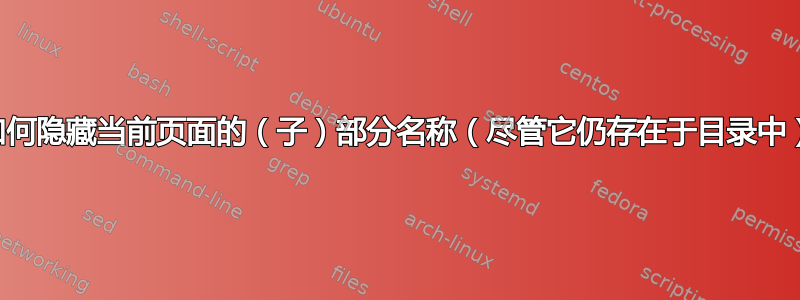
我写了很长的文档,\documentclass[a4paper,11pt]{article}
其中包括来自其他.pdf喜欢:
\documentclass[a4paper,11pt]{article}
...
\begin{document}
\tableofcontents
...
\section{My pictures} %1
\subsection{Description} %1.1
Some short description
\clearpage
\subsection{Picture of me} %1.2
\begin{figure}
\includepdf[pages=1,scale=1, noautoscale]{other.pdf}
\end{figure}
\clearpage
我希望实现的是:目录我想列出所有小节:
1. My pictures
1.1. Description
1.2. Picture of me
但在页面上我的照片我不想看到这个字幕。我试了很多方法,但都没有什么好结果。可以用一些技巧来解决,比如字体大小为 0,或者总文本宽度为 0……只是为了达到想要的结果。当然,如果能有一个合适的解决方案,我将不胜感激。
同样重要的是,包含的页面必须具有实际大小的 100% 并填满整个页面。
答案1
您可以使用\refstepcounter{subsection} \addcontentsline{toc}{subsection}{\protect\numberline{\thesubsection}Picture of me}或定义自己的命令,如下面的 MWE 所示。在此示例代码中,我还\phantomsection从hyperref包中包括了。如果您不使用此包,只需\phantomsection从定义中删除即可\myhiddensubsection。
旁注:我还删除了figure环境,因为我认为您实际上并不希望图像/pdf 文件偏离代码中使用的位置。
\documentclass[a4paper,11pt]{article}
\usepackage{graphicx}
\usepackage{hyperref}
\newcommand{\myhiddensubsection}[1]{%
\phantomsection%
\refstepcounter{subsection}%
\addcontentsline{toc}{subsection}{\protect\numberline{\thesubsection}#1}%
}
\begin{document}
\tableofcontents
\section{My pictures}
\subsection{Description}
Some short description
\clearpage
\myhiddensubsection{Picture of me}
\includegraphics{example-image}
\clearpage
\subsection{next subsection}
\end{document}


