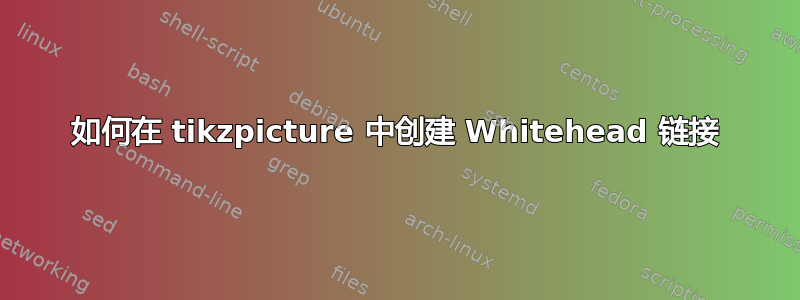
我尝试用自己的代码创建一个 Hopf 链接:
\begin{document}
\begin{tikzpicture}
\begin{knot}[
clip width=3,
flip crossing={2},
]
\strand [ultra thick, red ] (1.5,0) circle (1.0cm);
\strand [ultra thick, black] (2.5,0) circle (1.0cm);
\end{knot}
\end{tikzpicture}
\end{document}
生成:
答案1
正如所指出的评论您必须绘制曲线,并且可能需要翻转一些交叉点。draft mode=crossings可以使用键来查看哪个交叉点具有哪个索引。
\documentclass[tikz,border=3mm]{standalone}
\usetikzlibrary{knots}
\begin{document}
\begin{tikzpicture}
\begin{knot}[%draft mode=crossings, %<- uncomment this to see the crossings
%consider self intersections=true, %<- long compilation time, so two paths
clip width=5,
clip radius=6pt,looseness=1.3]
%
\strand[thick,blue] (-1,0) to[out=90,in=-90] (1,0);
\strand[thick,blue] (1,0) to[out=90,in=-90] (-1,0);
\strand[thick] (0,0.6) to[out=0,in=90] (0.5,0)
to[out=-90,in=0] (0,-0.6) to[out=180,in=-90]
(-0.5,0) to[out=90,in=180]cycle;
\flipcrossings{1,4,5}
\end{knot}
%
\draw[densely dashed,blue,xshift=2mm,-latex] (160:1) arc[start angle=160,end
angle=-160,radius=1];
\end{tikzpicture}
\end{document}





