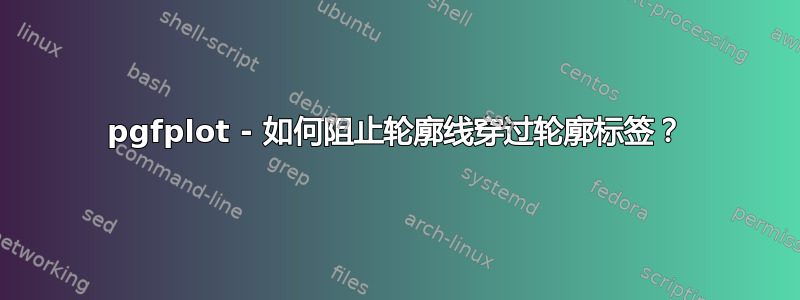
我一直在查看包装手册(https://tools.ietf.org/doc/texlive-doc/latex/pgfplots/pgfplots.pdf),但找不到合适的解决方案。我有一个冲浪图,我在上面放置了一个额外的轮廓图,通过
\addplot[contour prepared, contour prepared format=matlab, contour/labels=true, contour/label distance=80pt, dashed, line width=1.0pt, contour/draw color=white] table[row sep=crcr] {...}
现在,我的目标是使轮廓数字变为白色,轮廓标签变为透明,以便它们与后面的冲浪图相匹配。所以我使用类似的东西:
\pgfplotsset{
contour/every contour label/.style={
nodes={text=white, opacity=1},
/pgf/number format/fixed,
/pgf/number format/fixed zerofill=true,
/pgf/number format/precision=1,}}
但是,这显然会导致实际轮廓线与数字相交(如下图所示)。是否有任何紧凑的解决方案可以解决这个问题,使节点保持透明,但仍能阻止轮廓线与数字相交?到目前为止,我只找到了“置于顶部”的解决方法,但我不喜欢这种方法。
附加问题:是否有任何选项可以让每条轮廓线仅显示 1 个标签?使用经常推荐的高距离选项 (distance=10000pt),在我的情况下,所有标签都会被推到框架之外。
下面给出了一个突出该问题的最小代码示例
\documentclass{standalone}
\usepackage{tikz,pgfplots,pgfplotstable}
\pgfplotsset{
contour/every contour label/.style={
nodes={text=white, opacity=1},
/pgf/number format/fixed,
/pgf/number format/fixed zerofill=true,
/pgf/number format/precision=1,}}
\begin{document}
\begin{tikzpicture}
\begin{axis}[%
xmin=0,
xmax=10,
ymin=0,
ymax=10]
\addplot[%
surf,
shader=faceted interp, faceted color=black, colormap={mymap}{[1pt] rgb(0pt)=(0.2422,0.1504,0.6603); rgb(1pt)=(0.2444,0.1534,0.6728); rgb(2pt)=(0.2464,0.1569,0.6847); rgb(3pt)=(0.2484,0.1607,0.6961); rgb(4pt)=(0.2503,0.1648,0.7071); rgb(5pt)=(0.2522,0.1689,0.7179); rgb(6pt)=(0.254,0.1732,0.7286); rgb(7pt)=(0.2558,0.1773,0.7393); rgb(8pt)=(0.2576,0.1814,0.7501); rgb(9pt)=(0.2594,0.1854,0.761); rgb(11pt)=(0.2628,0.1932,0.7828); rgb(12pt)=(0.2645,0.1972,0.7937); rgb(13pt)=(0.2661,0.2011,0.8043); rgb(14pt)=(0.2676,0.2052,0.8148); rgb(15pt)=(0.2691,0.2094,0.8249); rgb(16pt)=(0.2704,0.2138,0.8346); rgb(17pt)=(0.2717,0.2184,0.8439); rgb(18pt)=(0.2729,0.2231,0.8528); rgb(19pt)=(0.274,0.228,0.8612); rgb(20pt)=(0.2749,0.233,0.8692); rgb(21pt)=(0.2758,0.2382,0.8767); rgb(22pt)=(0.2766,0.2435,0.884); rgb(23pt)=(0.2774,0.2489,0.8908); rgb(24pt)=(0.2781,0.2543,0.8973); rgb(25pt)=(0.2788,0.2598,0.9035); rgb(26pt)=(0.2794,0.2653,0.9094); rgb(27pt)=(0.2798,0.2708,0.915); rgb(28pt)=(0.2802,0.2764,0.9204); rgb(29pt)=(0.2806,0.2819,0.9255); rgb(30pt)=(0.2809,0.2875,0.9305); rgb(31pt)=(0.2811,0.293,0.9352); rgb(32pt)=(0.2813,0.2985,0.9397); rgb(33pt)=(0.2814,0.304,0.9441); rgb(34pt)=(0.2814,0.3095,0.9483); rgb(35pt)=(0.2813,0.315,0.9524); rgb(36pt)=(0.2811,0.3204,0.9563); rgb(37pt)=(0.2809,0.3259,0.96); rgb(38pt)=(0.2807,0.3313,0.9636); rgb(39pt)=(0.2803,0.3367,0.967); rgb(40pt)=(0.2798,0.3421,0.9702); rgb(41pt)=(0.2791,0.3475,0.9733); rgb(42pt)=(0.2784,0.3529,0.9763); rgb(43pt)=(0.2776,0.3583,0.9791); rgb(44pt)=(0.2766,0.3638,0.9817); rgb(45pt)=(0.2754,0.3693,0.984); rgb(46pt)=(0.2741,0.3748,0.9862); rgb(47pt)=(0.2726,0.3804,0.9881); rgb(48pt)=(0.271,0.386,0.9898); rgb(49pt)=(0.2691,0.3916,0.9912); rgb(50pt)=(0.267,0.3973,0.9924); rgb(51pt)=(0.2647,0.403,0.9935); rgb(52pt)=(0.2621,0.4088,0.9946); rgb(53pt)=(0.2591,0.4145,0.9955); rgb(54pt)=(0.2556,0.4203,0.9965); rgb(55pt)=(0.2517,0.4261,0.9974); rgb(56pt)=(0.2473,0.4319,0.9983); rgb(57pt)=(0.2424,0.4378,0.9991); rgb(58pt)=(0.2369,0.4437,0.9996); rgb(59pt)=(0.2311,0.4497,0.9995); rgb(60pt)=(0.225,0.4559,0.9985); rgb(61pt)=(0.2189,0.462,0.9968); rgb(62pt)=(0.2128,0.4682,0.9948); rgb(63pt)=(0.2066,0.4743,0.9926); rgb(64pt)=(0.2006,0.4803,0.9906); rgb(65pt)=(0.195,0.4861,0.9887); rgb(66pt)=(0.1903,0.4919,0.9867); rgb(67pt)=(0.1869,0.4975,0.9844); rgb(68pt)=(0.1847,0.503,0.9819); rgb(69pt)=(0.1831,0.5084,0.9793); rgb(70pt)=(0.1818,0.5138,0.9766); rgb(71pt)=(0.1806,0.5191,0.9738); rgb(72pt)=(0.1795,0.5244,0.9709); rgb(73pt)=(0.1785,0.5296,0.9677); rgb(74pt)=(0.1778,0.5349,0.9641); rgb(75pt)=(0.1773,0.5401,0.9602); rgb(76pt)=(0.1768,0.5452,0.956); rgb(77pt)=(0.1764,0.5504,0.9516); rgb(78pt)=(0.1755,0.5554,0.9473); rgb(79pt)=(0.174,0.5605,0.9432); rgb(80pt)=(0.1716,0.5655,0.9393); rgb(81pt)=(0.1686,0.5705,0.9357); rgb(82pt)=(0.1649,0.5755,0.9323); rgb(83pt)=(0.161,0.5805,0.9289); rgb(84pt)=(0.1573,0.5854,0.9254); rgb(85pt)=(0.154,0.5902,0.9218); rgb(86pt)=(0.1513,0.595,0.9182); rgb(87pt)=(0.1492,0.5997,0.9147); rgb(88pt)=(0.1475,0.6043,0.9113); rgb(89pt)=(0.1461,0.6089,0.908); rgb(90pt)=(0.1446,0.6135,0.905); rgb(91pt)=(0.1429,0.618,0.9022); rgb(92pt)=(0.1408,0.6226,0.8998); rgb(93pt)=(0.1383,0.6272,0.8975); rgb(94pt)=(0.1354,0.6317,0.8953); rgb(95pt)=(0.1321,0.6363,0.8932); rgb(96pt)=(0.1288,0.6408,0.891); rgb(97pt)=(0.1253,0.6453,0.8887); rgb(98pt)=(0.1219,0.6497,0.8862); rgb(99pt)=(0.1185,0.6541,0.8834); rgb(100pt)=(0.1152,0.6584,0.8804); rgb(101pt)=(0.1119,0.6627,0.877); rgb(102pt)=(0.1085,0.6669,0.8734); rgb(103pt)=(0.1048,0.671,0.8695); rgb(104pt)=(0.1009,0.675,0.8653); rgb(105pt)=(0.0964,0.6789,0.8609); rgb(106pt)=(0.0914,0.6828,0.8562); rgb(107pt)=(0.0855,0.6865,0.8513); rgb(108pt)=(0.0789,0.6902,0.8462); rgb(109pt)=(0.0713,0.6938,0.8409); rgb(110pt)=(0.0628,0.6972,0.8355); rgb(111pt)=(0.0535,0.7006,0.8299); rgb(112pt)=(0.0433,0.7039,0.8242); rgb(113pt)=(0.0328,0.7071,0.8183); rgb(114pt)=(0.0234,0.7103,0.8124); rgb(115pt)=(0.0155,0.7133,0.8064); rgb(116pt)=(0.0091,0.7163,0.8003); rgb(117pt)=(0.0046,0.7192,0.7941); rgb(118pt)=(0.0019,0.722,0.7878); rgb(119pt)=(0.0009,0.7248,0.7815); rgb(120pt)=(0.0018,0.7275,0.7752); rgb(121pt)=(0.0046,0.7301,0.7688); rgb(122pt)=(0.0094,0.7327,0.7623); rgb(123pt)=(0.0162,0.7352,0.7558); rgb(124pt)=(0.0253,0.7376,0.7492); rgb(125pt)=(0.0369,0.74,0.7426); rgb(126pt)=(0.0504,0.7423,0.7359); rgb(127pt)=(0.0638,0.7446,0.7292); rgb(128pt)=(0.077,0.7468,0.7224); rgb(129pt)=(0.0899,0.7489,0.7156); rgb(130pt)=(0.1023,0.751,0.7088); rgb(131pt)=(0.1141,0.7531,0.7019); rgb(132pt)=(0.1252,0.7552,0.695); rgb(133pt)=(0.1354,0.7572,0.6881); rgb(134pt)=(0.1448,0.7593,0.6812); rgb(135pt)=(0.1532,0.7614,0.6741); rgb(136pt)=(0.1609,0.7635,0.6671); rgb(137pt)=(0.1678,0.7656,0.6599); rgb(138pt)=(0.1741,0.7678,0.6527); rgb(139pt)=(0.1799,0.7699,0.6454); rgb(140pt)=(0.1853,0.7721,0.6379); rgb(141pt)=(0.1905,0.7743,0.6303); rgb(142pt)=(0.1954,0.7765,0.6225); rgb(143pt)=(0.2003,0.7787,0.6146); rgb(144pt)=(0.2061,0.7808,0.6065); rgb(145pt)=(0.2118,0.7828,0.5983); rgb(146pt)=(0.2178,0.7849,0.5899); rgb(147pt)=(0.2244,0.7869,0.5813); rgb(148pt)=(0.2318,0.7887,0.5725); rgb(149pt)=(0.2401,0.7905,0.5636); rgb(150pt)=(0.2491,0.7922,0.5546); rgb(151pt)=(0.2589,0.7937,0.5454); rgb(152pt)=(0.2695,0.7951,0.536); rgb(153pt)=(0.2809,0.7964,0.5266); rgb(154pt)=(0.2929,0.7975,0.517); rgb(155pt)=(0.3052,0.7985,0.5074); rgb(156pt)=(0.3176,0.7994,0.4975); rgb(157pt)=(0.3301,0.8002,0.4876); rgb(158pt)=(0.3424,0.8009,0.4774); rgb(159pt)=(0.3548,0.8016,0.4669); rgb(160pt)=(0.3671,0.8021,0.4563); rgb(161pt)=(0.3795,0.8026,0.4454); rgb(162pt)=(0.3921,0.8029,0.4344); rgb(163pt)=(0.405,0.8031,0.4233); rgb(164pt)=(0.4184,0.803,0.4122); rgb(165pt)=(0.4322,0.8028,0.4013); rgb(166pt)=(0.4463,0.8024,0.3904); rgb(167pt)=(0.4608,0.8018,0.3797); rgb(168pt)=(0.4753,0.8011,0.3691); rgb(169pt)=(0.4899,0.8002,0.3586); rgb(170pt)=(0.5044,0.7993,0.348); rgb(171pt)=(0.5187,0.7982,0.3374); rgb(172pt)=(0.5329,0.797,0.3267); rgb(173pt)=(0.547,0.7957,0.3159); rgb(175pt)=(0.5748,0.7929,0.2941); rgb(176pt)=(0.5886,0.7913,0.2833); rgb(177pt)=(0.6024,0.7896,0.2726); rgb(178pt)=(0.6161,0.7878,0.2622); rgb(179pt)=(0.6297,0.7859,0.2521); rgb(180pt)=(0.6433,0.7839,0.2423); rgb(181pt)=(0.6567,0.7818,0.2329); rgb(182pt)=(0.6701,0.7796,0.2239); rgb(183pt)=(0.6833,0.7773,0.2155); rgb(184pt)=(0.6963,0.775,0.2075); rgb(185pt)=(0.7091,0.7727,0.1998); rgb(186pt)=(0.7218,0.7703,0.1924); rgb(187pt)=(0.7344,0.7679,0.1852); rgb(188pt)=(0.7468,0.7654,0.1782); rgb(189pt)=(0.759,0.7629,0.1717); rgb(190pt)=(0.771,0.7604,0.1658); rgb(191pt)=(0.7829,0.7579,0.1608); rgb(192pt)=(0.7945,0.7554,0.157); rgb(193pt)=(0.806,0.7529,0.1546); rgb(194pt)=(0.8172,0.7505,0.1535); rgb(195pt)=(0.8281,0.7481,0.1536); rgb(196pt)=(0.8389,0.7457,0.1546); rgb(197pt)=(0.8495,0.7435,0.1564); rgb(198pt)=(0.86,0.7413,0.1587); rgb(199pt)=(0.8703,0.7392,0.1615); rgb(200pt)=(0.8804,0.7372,0.165); rgb(201pt)=(0.8903,0.7353,0.1695); rgb(202pt)=(0.9,0.7336,0.1749); rgb(203pt)=(0.9093,0.7321,0.1815); rgb(204pt)=(0.9184,0.7308,0.189); rgb(205pt)=(0.9272,0.7298,0.1973); rgb(206pt)=(0.9357,0.729,0.2061); rgb(207pt)=(0.944,0.7285,0.2151); rgb(208pt)=(0.9523,0.7284,0.2237); rgb(209pt)=(0.9606,0.7285,0.2312); rgb(210pt)=(0.9689,0.7292,0.2373); rgb(211pt)=(0.977,0.7304,0.2418); rgb(212pt)=(0.9842,0.733,0.2446); rgb(213pt)=(0.99,0.7365,0.2429); rgb(214pt)=(0.9946,0.7407,0.2394); rgb(215pt)=(0.9966,0.7458,0.2351); rgb(216pt)=(0.9971,0.7513,0.2309); rgb(217pt)=(0.9972,0.7569,0.2267); rgb(218pt)=(0.9971,0.7626,0.2224); rgb(219pt)=(0.9969,0.7683,0.2181); rgb(220pt)=(0.9966,0.774,0.2138); rgb(221pt)=(0.9962,0.7798,0.2095); rgb(222pt)=(0.9957,0.7856,0.2053); rgb(223pt)=(0.9949,0.7915,0.2012); rgb(224pt)=(0.9938,0.7974,0.1974); rgb(225pt)=(0.9923,0.8034,0.1939); rgb(226pt)=(0.9906,0.8095,0.1906); rgb(227pt)=(0.9885,0.8156,0.1875); rgb(228pt)=(0.9861,0.8218,0.1846); rgb(229pt)=(0.9835,0.828,0.1817); rgb(230pt)=(0.9807,0.8342,0.1787); rgb(231pt)=(0.9778,0.8404,0.1757); rgb(232pt)=(0.9748,0.8467,0.1726); rgb(233pt)=(0.972,0.8529,0.1695); rgb(234pt)=(0.9694,0.8591,0.1665); rgb(235pt)=(0.9671,0.8654,0.1636); rgb(236pt)=(0.9651,0.8716,0.1608); rgb(237pt)=(0.9634,0.8778,0.1582); rgb(238pt)=(0.9619,0.884,0.1557); rgb(239pt)=(0.9608,0.8902,0.1532); rgb(240pt)=(0.9601,0.8963,0.1507); rgb(241pt)=(0.9596,0.9023,0.148); rgb(242pt)=(0.9595,0.9084,0.145); rgb(243pt)=(0.9597,0.9143,0.1418); rgb(244pt)=(0.9601,0.9203,0.1382); rgb(245pt)=(0.9608,0.9262,0.1344); rgb(246pt)=(0.9618,0.932,0.1304); rgb(247pt)=(0.9629,0.9379,0.1261); rgb(248pt)=(0.9642,0.9437,0.1216); rgb(249pt)=(0.9657,0.9494,0.1168); rgb(250pt)=(0.9674,0.9552,0.1116); rgb(251pt)=(0.9692,0.9609,0.1061); rgb(252pt)=(0.9711,0.9667,0.1001); rgb(253pt)=(0.973,0.9724,0.0938); rgb(254pt)=(0.9749,0.9782,0.0872); rgb(255pt)=(0.9769,0.9839,0.0805)}, mesh/rows=3]
table[row sep=crcr, point meta=\thisrow{c}] {%
%
x y c\\
1 1 0.13141548695608\\
1 5 1.39382994884043\\
1 10 0.706213422777802\\
5 1 1.16284681064975\\
5 5 -0.753687723707311\\
5 10 0.32192470229602\\
10 1 1.63570420209551\\
10 5 -0.647794522894829\\
10 10 0.673263302065595\\
};
\addplot[no marks, contour prepared, contour prepared format=matlab, contour/labels=true,dashed, line width=1.0pt, contour/draw color=white] table[row sep=crcr] {%
0.3 2\\
10 0\\
0 10\\
};
\end{axis}
\end{tikzpicture}
\end{document}
答案1
\documentclass[border=1 cm]{standalone}
\usepackage{pgfplots}
\pgfplotsset{compat=1.18}
\pgfplotsset{
contour/label node code/.code={\stepcounter{n}; \node (p\then) {\pgfmathprintnumber{#1}}; \coordinate (sw\then) at (p\then.south west); \coordinate (ne\then) at (p\then.north east);},
/pgfplots/contour/contour label style={nodes={text=white, fill=none, transform shape=false, inner sep=1pt, opacity=1}},
}
\begin{document}
\begin{tikzpicture}
\pgfplotstableread{
0 10 0.3
3 8 0.3
6 7 0.3
10 0 0.3
0 0 0.4
10 4.5 0.4
}\loadedtable
\begin{axis}[xmin=0, xmax=10, ymin=0, ymax=10]
\addplot[patch, patch type=rectangle, shader=interp, point meta=explicit] coordinates {
(0,0) [0]
(0,10) [1]
(10,10) [2]
(10,0) [3]
};
\newcounter{n}
\setcounter{n}{0}
\addplot[contour prepared, opacity=0] table {\loadedtable};
\pgfplotsinvokeforeach{1,...,4} {\clip (sw#1) rectangle (ne#1) (0,10) rectangle (10,0);}
\addplot[contour prepared, thick, dashed, contour/draw color=white] table {\loadedtable};
\end{axis}
\end{tikzpicture}
\end{document}
答案2
是的,谢谢这个链接。对我来说,你的代码运行完美,我在背景填充方面也遇到了同样的问题。这个想法是用映射颜色填充。对我来说,更改以下内容很有效\pgfplotsset:
\pgfplotsset{
contour/every contour label/.style={
nodes={text=black, fill=mapped color,rounded corners=2pt,inner sep=1pt,#1},
/pgf/number format/fixed,
/pgf/number format/precision=1}
}
这个解决方案的唯一问题是,它似乎只需要一种颜色来填充,并且可能使用更智能的填充方式: TikZ:文本周围有光晕? 也许你会得到更好的解决方案。




