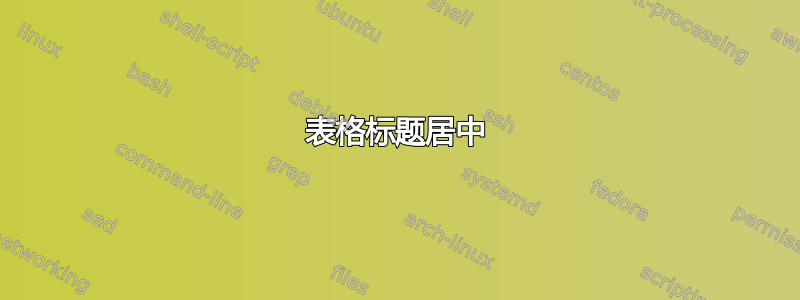
我制作了下表。我对此有两个问题:
- 黄色文本充当该面板的“标题”/“说明”。我想将其相对于整个表格居中。但是使用
c而不是l并不能使其居中,我相信问题在于我将其设置为multitable。有没有更好的方法来编写这个“标题”以允许我将其居中? - 是否可以缩短表格标题下方的规则,例如删除红色圈出的部分?
\documentclass{article}
\usepackage[utf8]{inputenc}
\usepackage{amsmath}
\usepackage[labelfont=bf]{caption}
\usepackage{tabularx, multirow, booktabs}
\usepackage{siunitx}
\usepackage{longtable}
\usepackage{dcolumn}
\newlength\summaryTblPanelSep
\setlength\summaryTblPanelSep{-1ex}
\NewExpandableDocumentCommand\mcc{O{1}m}
{\multicolumn{#1}{c}{#2}}
\begin{document}
\begin{table}[h!]
\begin{scriptsize}
\centering
\caption{Caption}
\setlength{\tabcolsep}{3pt}
\renewcommand{\arraystretch}{1.10}
\begin{tabular*}{\linewidth}{l@{\extracolsep{\fill}}*{2}{D{.}{.}{-2}}}
\toprule
&\multicolumn{2}{c}{Title}\\
\cmidrule{2-3}
&\alpha &\beta\\\midrule \\ [-2ex]
\multicolumn{2}{l}{\textbf{This is a very long, long, long, long, long, long, caption for this panel}}\\
\midrule
This is config a &1.11 &2.22\\
This is config b &-1.11 &-2.22\\
\bottomrule
\end{tabular*}
\end{scriptsize}
\end{table}
\end{document}
答案1
考虑到@leandriis 的评论,表格可以格式化如下。在我看来,这个表格设计还不错
\documentclass{article}
\usepackage[skip=1ex, labelfont=bf]{caption}
\usepackage{booktabs,
makecell, % <--- new
multirow, tabularx}
\renewcommand\theadfont{\small\bfseries}
\usepackage{siunitx}
\NewExpandableDocumentCommand\mcc{O{1}m}
{\multicolumn{#1}{c}{#2}}
\NewExpandableDocumentCommand\mcl{O{1}m} % <--- new
{\multicolumn{#1}{l}{#2}}
\begin{document}
\begin{table}[ht]
\caption{Caption}
\centering
\renewcommand{\arraystretch}{1.10}
\begin{tabular}{l*{2}{S[table-format=-1.2,
table-column-width=4em]}}
\toprule
& \mcc[2]{Title} \\
\cmidrule{2-3}
& $\alpha$ & $\beta$ \\
\midrule
\mcl[3]{\thead[l]{This is a very long, long, long, long,\\
long, long, caption for this panel}} \\
\midrule
This is config a & 1.11 & 2.22 \\
This is config b & -1.11 & -2.22 \\
\bottomrule
\end{tabular}
\end{table}
\end{document}
附录:
如果您希望表格宽度等于文本宽度,则使用tabularx可能会很方便:
\documentclass{article}
\usepackage[skip=1ex, labelfont=bf]{caption}
\usepackage{booktabs,
makecell, % <--- new
multirow, tabularx}
\renewcommand\theadfont{\small\bfseries}
\usepackage{siunitx}
\NewExpandableDocumentCommand\mcc{O{1}m}
{\multicolumn{#1}{c}{#2}}
\NewExpandableDocumentCommand\mcl{O{1}m} % <--- new
{\multicolumn{#1}{l}{#2}}
\begin{document}
\begin{table}[ht]
\caption{Caption}
\centering
\renewcommand{\arraystretch}{1.10}
\begin{tabularx}{\linewidth}{X*{2}{S[table-format=-1.2,
table-column-width=4em]}}
\toprule
& \mcc[2]{Title} \\
\cmidrule{2-3}
& $\alpha$ & $\beta$ \\
\midrule
\mcl[3]{\thead[l]{This is a very long, long, long, long,
long, long, caption for this panel}} \\
\midrule
This is config a & 1.11 & 2.22 \\
This is config b & -1.11 & -2.22 \\
\bottomrule
\end{tabularx}
\end{table}
\end{document}
其生产成果为:
答案2
看看我的建议。
\usepackage{booktabs}
\begin{table}[]
\caption{}
\label{tab:my-table}
\begin{tabular}{@{}lcc@{}}
\toprule
& \multicolumn{2}{c}{Title} \\ \cmidrule(l){2-3}
& $\alpha$ & $\beta$ \\ \cmidrule(l){2-3}
\multicolumn{3}{c}{\textbf{This is a very long, long, long, long, long, long, caption for this panel}} \\ \midrule
This is config a & 1.11 & 2.22 \\
This is config b & -1.11 & -2.22 \\ \bottomrule
\end{tabular}
\end{table}






