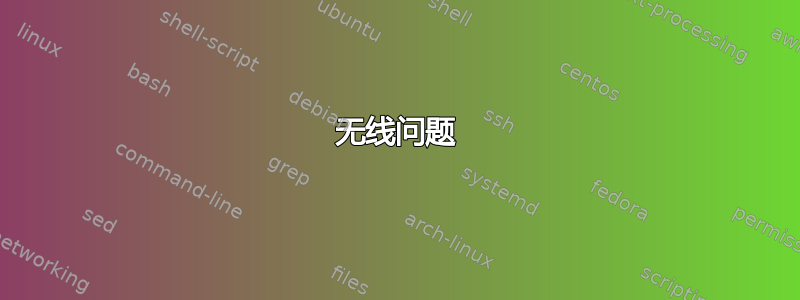
我刚刚安装了 Ubuntu 10.10 来使我的 Dell Inspiron 1564 <64 位> 双启动。但我无法访问无线网络。我想,我需要下载无线驱动程序。
我的系统详细信息是:
raman@ubuntu:~$ sudo lshw -C network
*-network
description: Network controller
product: BCM4312 802.11b/g LP-PHY
vendor: Broadcom Corporation
physical id: 0
bus info: pci@0000:04:00.0
version: 01
width: 64 bits
clock: 33MHz
capabilities: pm msi pciexpress bus_master cap_list
configuration: driver=b43-pci-bridge latency=0
resources: irq:17 memory:f0200000-f0203fff
*-network
description: Ethernet interface
product: RTL8101E/RTL8102E PCI Express Fast Ethernet controller
vendor: Realtek Semiconductor Co., Ltd.
physical id: 0
bus info: pci@0000:05:00.0
logical name: eth0
version: 02
serial: 00:26:b9:21:a7:41
size: 10MB/s
capacity: 100MB/s
width: 64 bits
clock: 33MHz
capabilities: pm msi pciexpress msix vpd bus_master cap_list rom ethernet physical tp mii 10bt 10bt-fd 100bt 100bt-fd autonegotiation
configuration: autonegotiation=on broadcast=yes driver=r8169 driverversion=2.3LK-NAPI duplex=half latency=0 link=no multicast=yes port=MII speed=10MB/s
resources: irq:45 ioport:3000(size=256) memory:f0410000-f0410fff memory:f0400000-f040ffff memory:f0420000-f043ffff
*-network DISABLED
description: Wireless interface
physical id: 4
logical name: wlan0
serial: c4:17:fe:d5:ec:ca
capabilities: ethernet physical wireless
configuration: broadcast=yes driver=b43 driverversion=2.6.35-22-generic firmware=N/A link=yes multicast=yes wireless=IEEE 802.11bg
raman@ubuntu:~$ iwconfig
lo no wireless extensions.
eth0 no wireless extensions.
wlan0 IEEE 802.11bg ESSID:off/any
Mode:Managed Access Point: Not-Associated Tx-Power=0 dBm
Retry long limit:7 RTS thr:off Fragment thr:off
Power Management:off
raman@ubuntu:~$ ifconfig
eth0 Link encap:Ethernet HWaddr 00:26:b9:21:a7:41
UP BROADCAST MULTICAST MTU:1500 Metric:1
RX packets:0 errors:0 dropped:0 overruns:0 frame:0
TX packets:0 errors:0 dropped:0 overruns:0 carrier:0
collisions:0 txqueuelen:1000
RX bytes:0 (0.0 B) TX bytes:0 (0.0 B)
Interrupt:45 Base address:0xe000
lo Link encap:Local Loopback
inet addr:127.0.0.1 Mask:255.0.0.0
inet6 addr: ::1/128 Scope:Host
UP LOOPBACK RUNNING MTU:16436 Metric:1
RX packets:265 errors:0 dropped:0 overruns:0 frame:0
TX packets:265 errors:0 dropped:0 overruns:0 carrier:0
collisions:0 txqueuelen:0
RX bytes:22358 (22.3 KB) TX bytes:22358 (22.3 KB)
有什么建议么?
答案1
看起来无线设备已被识别并且驱动程序正在工作,否则我们不会在 iwconfig 给出的列表中看到 wlan0。
首先,查看您的系统是否有用于关闭无线的开关或功能键,并确保其未激活。
之后,检查网络管理器小程序;这是通知区域中的一个图标。如果您没有更改 Ubuntu 设置,它应该位于右上角,看起来像向上/向下箭头或无线电波(同心弧)。如果您单击它,它应该会显示网络列表,包括您的有线以太网和该区域中的任何 WiFi 接入点。如果它显示列表,则连接应该就像单击您的接入点并输入密码一样简单。这是一篇好文章显示网络管理器图标并描述此过程。
如果网络管理器中没有接入点列表,请运行iwlist wlan0 scan;它应该显示您所在区域的接入点列表。如果它确实显示了接入点列表,则网络管理器有问题,需要做更多工作来修复网络管理器或找到网络管理器的替代方案。
如果它没有显示该列表,则驱动程序似乎工作不完全正确,并且需要更多的工作来找出问题所在。


