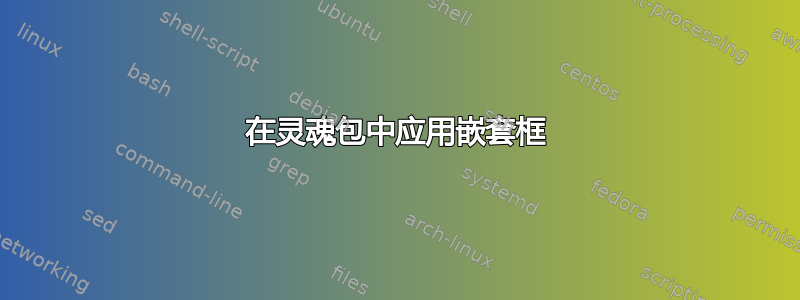
\documentclass[a4paper,twocolumn]{article}
\usepackage{tikz}
\usetikzlibrary{decorations.pathmorphing}
% \usepackage{soul}
\usepackage{soulpos}
\begin{document}
\ulposdef\ulpgfC[xoffset=.15em]{%
\ifulstarttype{0}%
{\def\arr{|}}%
{\def\arr{<}}%
\ifulendtype{0}%
{\edef\arr{\arr-|}}%
{\edef\arr{\arr->}}%
\raisebox{-.7ex}{%
\tikz
\draw[\arr,color=black!40,
line width=1pt]
(0,0) -- +(\ulwidth-1pt,0);}}
\ulpgfC{this a text this a text this a text this a text this a text this a textthis a textthisthis a text this a text this a text this a text this a text this a textthis a textthisthis a textthis this a text this a text this a text this a text this a text v this a text this a text this a text this a textthis a text v this a text}
\end{document}
\_________________________________________________________________________
\documentclass[a4paper,twocolumn]{article}
\usepackage{tikz}
\usetikzlibrary{decorations.pathmorphing}
\usepackage{soul}
\usepackage{soulpos}
\begin{document}
\ulposdef\ulpgfC[xoffset=.15em]{%
\ifulstarttype{0}%
{\def\arr{|}}%
{\def\arr{<}}%
\ifulendtype{0}%
{\edef\arr{\arr-|}}%
{\edef\arr{\arr->}}%
\raisebox{-.7ex}{%
\tikz
\draw[\arr,color=black!40,
line width=1pt]
(0,0) -- +(\ulwidth-1pt,0);}}
\newbox\mine
\sbox\mine{\ulpgfC{a text this a text xtthis this a text this a text this a text this a text this a text v this a text this a text this a text this a textthis a text v this a text}}
\ulpgfC{this a text this a text this this a text this a textthis {\usebox\mine} a textthisthis a text this a text this a text this a text this a text this a textthis a textthisthis a textthis this a text this a text this a text this a text this a text v this a text this a text this a text this a textthis a text v this a text}
\end{document}
我正在尝试使用由“soulpos”包制作的嵌套宏。每当尝试时,都会出现错误,重建失败,由 latex 引发。你能和我分享你的解决方案吗?


