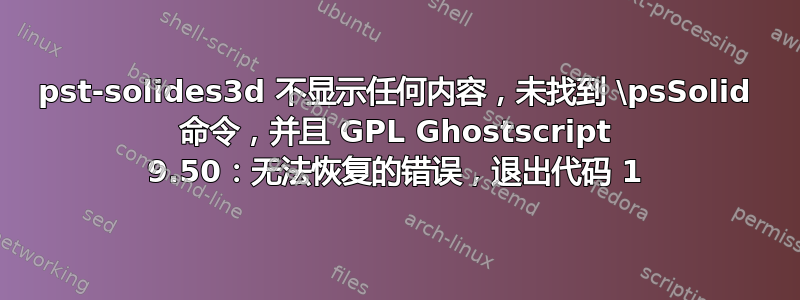
这是我的代码。
\documentclass[a4paper]{article}
\usepackage{pst-solides3d}
\usepackage{pstricks}
\usepackage{auto-pst-pdf}
\usepackage{graphics}
\begin{document}
\begin{pspicture}(-5,-4)(6,9)
\psset{viewpoint=50 20 20 rtp2xyz, Decran=50}
\psSolid[object=new,
sommets=
0 -2 0
-2 0 0
0 4 0
4 0 0
0 0 5,
faces={
[3 2 1 0]
[4 0 3]
[4 3 2]
[4 2 1]
[4 1 0]},
intersectiontype=0,
intersectionplan={[0 0 1 -1] [0 0 1 -2]},
intersectionlinewidth=1 2,
intersectioncolor=(bleu) (rouge),
plansepare={[0 0 1 -2]},
name=firstSlice,
action=draw]
\end{pspicture}
\end{document}
代码在其他笔记本电脑上运行得很好,但在我的笔记本电脑上却不行。它显示我的 texstudio 无法识别 \psSolid 命令,并运行并出现错误“GPL Ghostscript 9.50:不可恢复的错误,退出代码 1”。我不知道该如何处理它,但我猜这是因为我的笔记本电脑缺少一些重要文件?然而,有趣的是,我可以用此链接中提到的方式获取我的图片Ghostscript 8.57:无法恢复的错误,退出代码 1
那么有人遇到同样的问题或有想法解决这个问题吗?****************************************2021.1.7 更新

在这里我在日志中发现一个警告,也许我找到了这个问题的原因。我的笔记本电脑上不仅有 Windows 操作系统,而且还有 Linux 的 Windows 子系统,所以我认为 texlive 在选择一个平台来编译我的代码时会造成混淆,这只是我的猜测,但是有没有什么解决办法呢?



