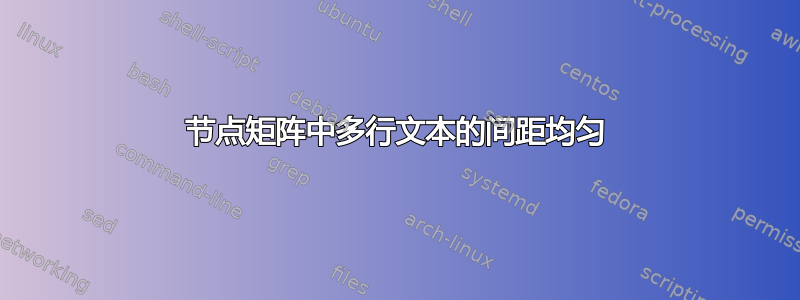
我有一个 tikz 节点矩阵。第一列是“项目符号”,第二列是“文本”。
我希望每行“文本”都占据相同的高度。不幸的是,实际文本的变化似乎会改变这些高度 - 即文本是否包含大写字母和/或降序字母(如“g”、“j”等)
\documentclass{article}
\usepackage{tikz}
\usetikzlibrary{matrix}
\begin{document}
\begin{tikzpicture} [
mat/.style={draw=red, line width=1pt, rectangle, matrix of nodes, inner sep=0pt, outer sep=0pt, text width=5cm,
%text width=5cm, text height=2ex, text depth=1ex,
nodes={draw=blue, line width=0.2pt, anchor=base}}]
% first matrix - single line
\matrix[mat,
column 1/.style={text width=3cm},
column 2/.style={text width=5cm},
] (single) at (0, 0) {
March 2020&txt\\
May 2019&txt\\
May 2018&txt\\
March 2017&txt\\
};
% second matrix - multi line
\matrix[mat, anchor=north west,
column 1/.style={text width=3cm},
column 2/.style={text width=5cm}] (multi) at (single.south west) {
Bullet A: & Notice the uneven spacing between the rows above. I want it to be even.\\
Bullet B: & The text in this matrix is multi-line. I want it to follow the same alignment, with respect to text height and depth, as the matrix above.\\
};
\end{tikzpicture}
\end{document}
在上面的 MWE 中,我展示了间距不均匀的情况。我尝试通过设置text height和来修复此text depth问题(您可以取消注释上面的行以查看我的尝试)。虽然这解决了第一个矩阵(其中文本是单行)中的问题,但它完全破坏了第二个矩阵。
有没有一种设置可以同时应用于这两种情况?这样我就不必担心文本是单行还是多行了。


