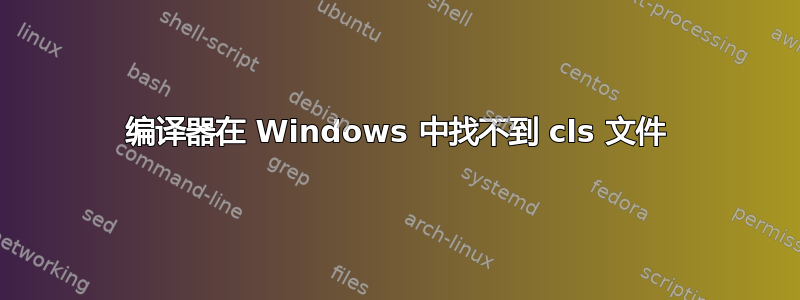
我在 Windows10 下安装了 TeXLive2014,它已经运行了 6 年,问题大约在一周前开始出现。我打开了一份 12 月编译正确的文档,做了一些不相关的更改(序言中没有任何更改),有一次尝试编译时弹出以下消息:
This is pdfTeX, Version 3.14159265-2.6-1.40.15 (TeX Live 2014/W32TeX) (preloaded format=pdflatex)
restricted \write18 enabled.
entering extended mode
(./bisul2021-ib-math14.tex
LaTeX2e <2014/05/01>
Babel <3.9l> and hyphenation patterns for 79 languages loaded.
! LaTeX Error: File `article.cls' not found.
Type X to quit or <RETURN> to proceed,
or enter new name. (Default extension: cls)
Enter file name:
当我尝试一个没有任何附加包和定义的最小示例时,也发生了同样的情况。无论是文章还是报告,都找不到 cls 文件。我在网上找不到任何解决方案,所以我决定获取 TeXLive 2020,我从这里下载了它:https://www.tug.org/texlive/acquire-netinstall.html 安装花了将近 4 个小时,系统显示安装成功。然后我用新编辑器打开了一个随机 LaTeX 文件,结果是一样的。所以我按照这里的建议做了:https://www.tug.org/texlive/windows.html 它告诉我
In File Explorer, right-click the texmf-local folder
Choose Properties
Select the Security tab
Click the Advanced button
Click the Change permissions button and deal with the resulting UAC prompt
There is no need to change anything in the box with Permission entries. Instead:
Check the checkbox 'Replace all child object permission entries with inheritable permission entries from this object'
Finally, click the OK button and click Yes in the resulting Windows Security dialog.
现在的结果是,新的 tex 编辑器根本无法打开,当我用旧的编辑器打开任何 latex 文件时,仍然会出现同样的问题,找不到 cls 文件。


