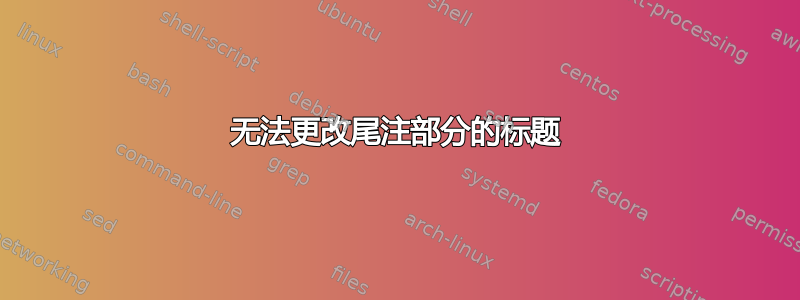
我正在使用该enotez包将脚注放在文档末尾。
当将文档语言设置为法语时,注释部分的名称更改为“Remarques”,我想将其改回“Notes”。
然而,我在网上找到的技术都没用。
我首先尝试使用命令,但它不执行任何操作;然后尝试使用仅引发错误的\addto\captionsfrench{\def\notesname{Notes}}命令。\renewcommand{\notesname}{Notes}Command \notesname undefined. \renewcommand{\notesname}
以下是重现我的问题的示例代码:
\documentclass[12pt,a4paper]{book}
\usepackage[T1]{fontenc}
\usepackage[french]{babel}
\usepackage{enotez}
\addto\captionsfrench{\def\notesname{Notes}}
%\renewcommand{\notesname}{Notes}
\usepackage{hyperref}
\title{Test book}
\author{Someone}
\date{\today}
\usepackage{lipsum}
\begin{document}
\sloppy
\maketitle
\chapter{First chapter}
\lipsum[1-100]
\endnote{\lipsum}
\backmatter
\printendnotes
\tableofcontents
\end{document}
此致。
答案1
如果我不是作者,enotez我可能会查看手册。然后我会发现这个:
没什么可说的:
\documentclass[12pt,a4paper]{book}
\usepackage[T1]{fontenc}
\usepackage[french]{babel}
\usepackage{enotez}
\setenotez{list-name=My cool title}
\newcommand\cs[1]{\texttt{\textbackslash#1}}
\newcommand\marg[1]{\texttt{\{#1\}}}
\begin{document}
Text\endnote{The title has been set through an option in \cs{setenotez},
specifically with \cs{setenotez}\marg{list-name=My cool title}.}
\printendnotes
\end{document}




