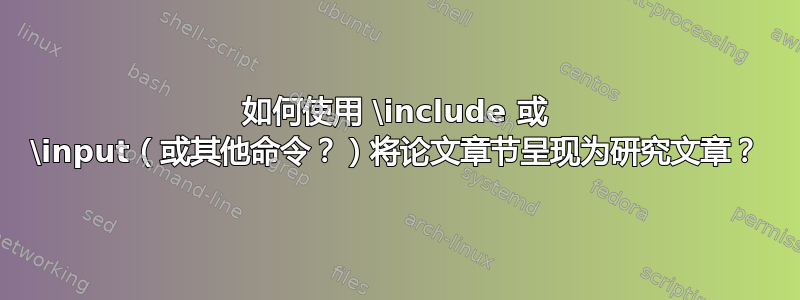
我有多个“内容”文件,需要将它们拉到两个不同的方向,用于两个不同的文档类别book和article。只有一个书籍文件,我成功地使用将“内容”文件拉入该书籍\include。我还需要将每个单独的内容文件拉入其自己的文章文件中。以下是我目前拥有的内容:
\documentclass{article}
\begin{document}
\include{FILEPATH from current directory/ not root}
\end{document}
以下是我尝试的文件\include(已成功显示在“书籍”文档文件中):
\chapter{title}
\section{intro}
\bibliographystyle{plain}
\bibliography{FILE PATH from current directory}
答案1
这是对 @DavidCarlisle 的回答几乎无耻地编辑的摘录。我的建议是使用类(和类memoir的超集)。类就像和中的一样,但使用类选项,章节被视为,部分被视为,等等。bookreportarticle\chapterbookreportarticle\section\subsection
% use one or the other of the class declarations below
\documentclass{memoir} % typeset like a book or
%\documentclass[article]{memoir} % typeset like an article
\begin{document}
\chapter{title of chaptera}
\input{chapa}
\chapter{title of chapterb}
\input{chapb}
\bibliographystyle{plain}
\bibliography{FILE PATH from current directory}
\end{document}
答案2
您不能\chapter在文章中包含(这是设计使然,目的正是帮助将文章合并成一本书)
因此从共享文件中删除\chapter,如下所示
查帕特克斯
\section{intro}
text text text...
那么你的独立文章版本是
\documentclass{article}
\begin{document}
\title{title of chaptera}
\maketitle
\input{chapa}
\bibliographystyle{plain}
\bibliography{FILE PATH from current directory}
\end{document}
并且您的书籍文件可以
\documentclass{book}
\begin{document}
\chapter{title of chaptera}
\input{chapa}
\chapter{title of chapterb}
\input{chapb}
\bibliographystyle{plain}
\bibliography{FILE PATH from current directory}
\end{document}


