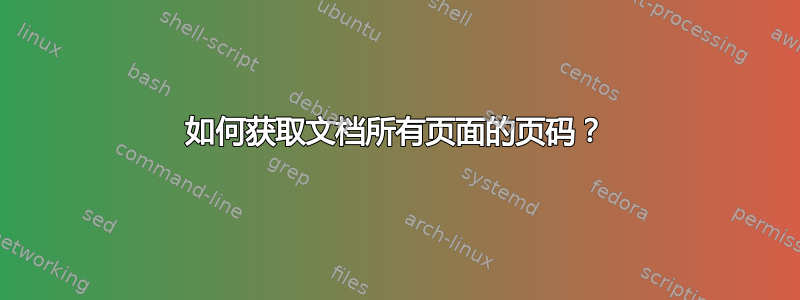
我在网上搜索并阅读了这个问题的答案。但是,我的文档似乎还有其他问题。我在 latex 中使用书籍文档类。我没有在任何地方使用任何 \pagestyle{empty} 或其他任何东西。但为什么页码只出现在每章的第一页,而不是文档的每一页?请告诉我如何在所有页面上显示它。
以下是我的序言:
\documentclass[a4paper,12pt,openany]{book}
\usepackage[utf8]{inputenc}
\usepackage{amsthm,amssymb,amsmath}
\usepackage{bbm}
\usepackage[top=40mm, bottom=40mm, left=25mm, right=25mm]{geometry}
\usepackage{graphicx}
\usepackage{framed}
\usepackage[pagebackref=false,colorlinks,linkcolor=blue,citecolor=blue]{hyperref}
\usepackage{fancyhdr}
\newcommand{\changefont}{\fontsize{7}{11}\selectfont}
\fancyhf{}
\fancyhead[LE,RO]{\changefont \slshape \rightmark} %section
\fancyhead[RE,LO]{\changefont \slshape \leftmark} %chapter
\pagestyle{fancy}
\usepackage{setspace}
\onehalfspacing
\usepackage{tocloft}
\usepackage{multirow}
\usepackage{subcaption}
\usepackage{caption}
\usepackage{booktabs}
\usepackage{diagbox}
\usepackage[dvipsnames]{xcolor}
\usepackage[morefloats=100]{morefloats}
\usepackage{biblatex}
\addbibresource{MyReferences.bib}
这是我的文件:
\begin{document}
\input{title}
\clearpage
\frontmatter
\addcontentsline{toc}{chapter}{Abstract}
\input{abstract}
\clearpage
\tableofcontents
\clearpage
\addcontentsline{toc}{chapter}{List of Figures}
\listoffigures
\clearpage
\addcontentsline{toc}{chapter}{List of Tables}
\listoftables
\clearpage
\mainmatter
\include{chapter1/Introduction}
\include{chapter2/Definitions}
\include{chapter3/Background}
\include{chapter4/Methods}
\include{chapter5/Experiments}
\include{chapter6/Conclusion}
\printbibliography[heading=bibintoc, title={Bibliography}]
\appendix
\include{appendix1}
\include{appendix2}
\include{appendix3}
\include{appendix4}
\end{document}
再次强调,我没有在章节或附录中使用任何 \pagestyle{...} 命令。
答案1
主页面样式设置为fancyvia
\pagestyle{fancy}
此外,页眉和页脚(为了设置它们以满足您的需要)也可以通过以下方式完全清除:
\fancyhf{}
你从来没用过\thepage任何地方。也许你在追求
\fancyfoot[C]{\thepage}
作为样式的一部分,以便它与plain页面样式相匹配(设置为每个的第一页\chapter)。


