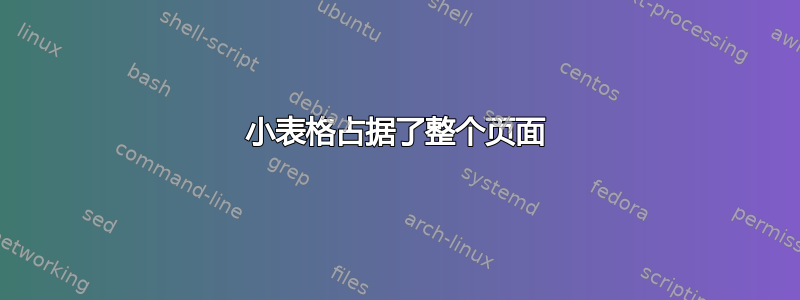
我的文档中有下表
\begin{table}\centering
\begin{tabular}{llrr}
\toprule
Name & Country & Image tiles & Building geometries \\
\midrule
Kalola & Tanzania & 47 & 340 \\
Mwantende & Malawi & 61 & 237 \\
Dodoma & Tanzania & 71 & 964\\
\bottomrule
\end{tabular}
\caption{Validation sets} \label{tb:validation_sets}
\end{table}
在生成的文档中,它占据了整个页面,看起来很荒谬:
仅仅几页之后,我就得到了一个具有完全相同结构的表格,只是行更多:
\begin{table}\centering
\begin{tabular}{llrr}
\toprule
Name & Country & Image tiles & Building geometries \\
\midrule
Babati & Tanzania & 58 & 192 \\
Chunya & Tanzania & 16 & 212 \\
Idunda & Tanzania & 64 & 389\\
Kambikatoto & Tanzania & 39 & 921\\
Lugufu & Tanzania & 126 & 660\\
Lunyala & Tanzania & 30 & 390 \\
Mgandu & Tanzania & 37 & 628\\
Mufindi & Tanzania & 84 & 495 \\
Tunduru & Tanzania & 17 & 298\\
Usinga & Tanzania & 86 & 167\\
Chifungwe & Zambia & 57 & 168 \\
Chilubula & Zambia & 112 & 384\\
Mpika & Zambia & 50 & 196 \\
Dedza & Malawi & 33 & 307 \\
Kasungu & Malawi & 50 & 279\\
Mangochi & Malawi & 23 & 286 \\
\bottomrule
\end{tabular}
\caption{Test sets} \label{tb:test_sets}
\end{table}
这个渲染正如我期望的那样:
问题:是什么原因导致第一个较小的表格占据了整个页面,我需要进行哪些更改才能使其表现得像第二个表格一样?
我看过类似问题但这个解决方案对我没有用。
感谢您的任何建议!
答案1
问题中没有显示,但在评论中显示的链接中很清楚,以下分页符是强制分页符\clearpage。
的目的\clearpage是在移动到下一页之前清除此时所有待处理的浮动元素,因此,如果像这里一样,有待处理的浮动元素尚未分配给文档中的位置,它们将被强制放到浮动页面上,而忽略浮动页面应至少有一半高度被浮动元素占据的通常限制。
因此,您可以删除以便\clearpage允许浮动元素浮动过此页面分隔符并定位在下一页的顶部,或者您可以将表格移到源中较早的位置,并可能添加[!htbp]以便它可以定位在此强制分页符之前。




