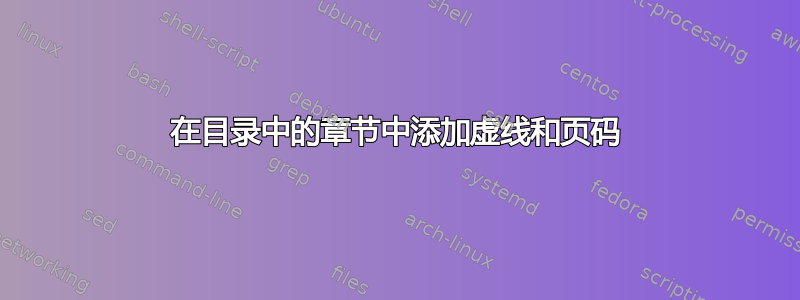
我正在使用论文 .cls 文件来编写文档。我想为我的章节添加虚线和页码,类似于下面的部分。
我已使用过多种代码,\renewcommand{\cftchapdotsep}{\cftdotsep}但均不起作用。
这是我尝试在 .cls 文件中更改的部分。
\renewcommand\cftchapfont{}
\renewcommand\cftchappagefont{\normalfont\normalsize}
\renewcommand\cftchapdotsep{1}
\renewcommand\cftchapleader{\normalfont\cftdotfill{\cftchapdotsep}}
\renewcommand\cftchappresnum{\MakeTextUppercase{\chaptername} }
\if@tocchapnumwords
\renewcommand\cftchapaftersnum{:\space}
\else
\renewcommand\cftchapaftersnum{\space\;\;}
\fi
\newlength\tmplength
我希望它看起来像这样,带有虚线和页码
我尝试了本页上建议的许多解决方案,但都不起作用。感谢您的帮助!
答案1
我不知道您正在使用哪个类或任何包。控制 ToC 外观的一种常见方法是使用包tocloft。我猜您以某种方式使用了tocloft-type 代码。下面是 MWE,显示了您可能感兴趣的方面。
% tocchapprob.tex SE 581405
\documentclass{report}
\usepackage{tocloft}
\renewcommand{\cftchapdotsep}{\cftdotsep} % dotted chapter leaders
\cftpagenumbersoff{chapter} % no chapter page numbers
\cftpagenumberson{chapter} % show chapter page numbers
\begin{document}
\tableofcontents
\chapter{A chapter}
\section{A section}
\end{document}
请注意,该report课程默认显示章节页码,但我将其关闭然后再次打开只是为了展示如何打开章节的页码。




