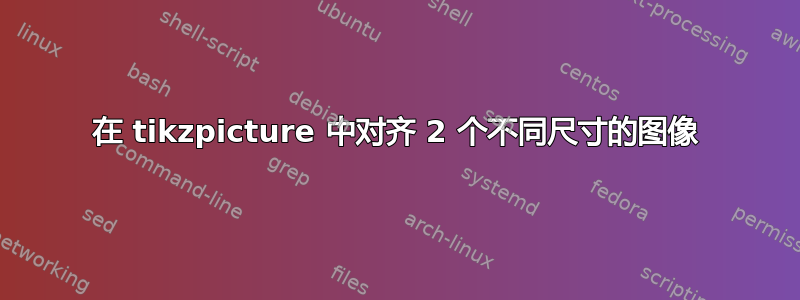
\documentclass[12pt,a4paper]{article}
\usepackage{graphicx}
\usepackage{tikz}
\usetikzlibrary{positioning, calc}
\begin{document}
\begin{tikzpicture}[on grid]
\node[inner sep=0pt] (imga) at (0, 0)
{\includegraphics[width=.35\textwidth]{example-image-a}};
\node[right = 10 of imga, inner sep=0pt] (imgb)
{\includegraphics[width=.25\textwidth]{example-image-b}};
\node[below = 5 of imga, inner sep=0pt] (imgc)
{\includegraphics[width=.25\textwidth]{example-image-c}};
\node[below = 5 of imgb, inner sep=0pt] (imge)
{\includegraphics[width=.25\textwidth]{example-image}};
\node[inner sep=0pt] (imgd) at ($(imgc)!0.5!(imge)$)
{\includegraphics[width=.25\textwidth]{example-image}};
\end{tikzpicture}
\end{document}
代码画出来tikzpicture如下:
图像 A 和图像 C 的尺寸不同。有没有办法水平对齐图像 A 和图像 C,以便 A 的左边距和 B 的左边距在同一行?
希望[on grid]不需要改变,因为我依赖它来进行其他节点的定位。
答案1
将锚点设为西,并使节点距离也设为西:
\node[below = 5 of imga.west, anchor=west] (imgc)
{\includegraphics[width=.25\textwidth]{example-image-c}};
\documentclass[12pt,a4paper]{article}
\usepackage{graphicx}
\usepackage{tikz}
\usetikzlibrary{calc,
positioning}
\begin{document}
\begin{tikzpicture}[every node/.style ={inner sep=0pt},
on grid]
\node (imga) {\includegraphics[width=.35\textwidth]{example-image-a}};
\node[right = 10 of imga] (imgb)
{\includegraphics[width=.25\textwidth]{example-image-b}};
\node[below = 5 of imga.west, anchor=west] (imgc)
{\includegraphics[width=.25\textwidth]{example-image-c}}; % <---
\node[below = 5 of imgb, inner sep=0pt] (imge)
{\includegraphics[width=.25\textwidth]{example-image}};
\node[inner sep=0pt] (imgd) at ($(imgc)!0.5!(imge)$)
{\includegraphics[width=.25\textwidth]{example-image}};
\end{tikzpicture}
\end{document}




