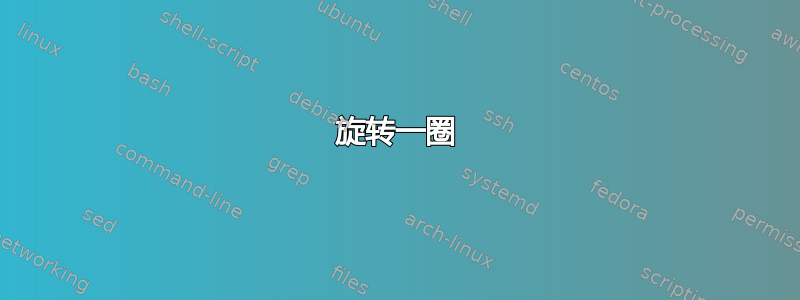
我正在尝试重新绘制两根光纤之间的错位情况,因此我使用下面的代码,但第一个圆柱形的末端似乎倾斜了,我该如何修复它
\documentclass[border=10pt]{standalone}
\usepackage{xcolor}
\definecolor{lava}{rgb}{0.81, 0.06, 0.13}
\definecolor{myblue}{rgb}{0.0, 0.30, 0.60}
\usepackage {ifthen}
\usepackage {tikz}
\usetikzlibrary{calc}
\newcommand{\cylinder}[5] % center, radius (y-axis), height (to the right), color, opacity
{
\pgfmathsetmacro\r {0.5*#2} % radius (x-axis)
\coordinate (C1) at #1; % center, left ellipse
\coordinate (N1) at ($(C1)+(0,#2)$); % north, left ellipse
\coordinate (NW1) at ($(C1)+(-\r,#2)$); % north west, left ellipse
\coordinate (W1) at ($(C1)-(\r,0)$); % west, left ellipse
\coordinate (S1) at ($(C1)-(0,#2)$); % south, left ellipse
\coordinate (P1) at ($(W1)!0.1!(NW1)$); % point for shading
\coordinate (Q1) at ($(W1)!0.2!(NW1)$); % another point for shading
\coordinate (C2) at ($(C1)+(#3,0)$); % center, right ellipse
\coordinate (N2) at ($(N1)+(#3,0)$); % ...
\coordinate (S2) at ($(S1)+(#3,0)$);
\coordinate (P2) at ($(P1)+(#3,0)$);
\ifthenelse
{\equal{#3}{0}} % if height is 0
{} % then do nothing
{ % else...
\begin{scope}
\clip (N1) arc (90:270:\r cm and #2 cm) -- (S2) -- (S2) arc (270:90:\r cm and #2 cm) -- cycle;
\shade[top color=white, bottom color=#4!65,fill opacity=#5] (S2) rectangle (P1);
\shade[top color=#4!55, bottom color=white,fill opacity=#5] (N2) rectangle (Q1);
\fill[white, opacity=#5] (P2) rectangle (Q1);
\end{scope}
\draw[#4] (N2) -- (N1) arc (90:270:\r cm and #2 cm) -- (S2);
}
\draw[#4,fill=myblue,opacity=#5] (C2) ellipse (\r cm and #2 cm);
}
\begin{document}
\begin{tikzpicture}[scale=2,line cap=round,line join=round]
\cylinder{(0,0)}{0.1}{2}{myblue} {1};
\cylinder{(0,0)}{0.5} {2}{black}{0.5};
\cylinder{(2.1,0.1)}{0.1}{2}{myblue} {1};
\cylinder{(2.1,0.1)}{0.5} {2}{black}{0.5};
\fill(3,0) circle (0.25pt);
\end{tikzpicture}
\end{document}


