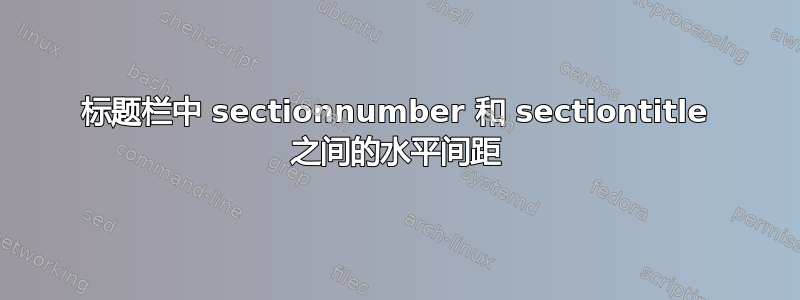
我没有找到在标题的 sectionnumber 和 sectiontitle 之间创建水平间距(比如说 2 厘米)的方法。您能给我一些建议吗?我使用的scrartcl是 scrlayer-scrpage。下面是最小示例。
\documentclass[a4paper]{scrartcl}
\usepackage[headsepline=0.75pt]{scrlayer-scrpage}
\renewcommand*{\headfont}{\normalfont\sffamily}
\pagestyle{scrheadings}
\clearscrheadfoot
\automark[section]{section}
\ihead{\headmark}
\ohead{\pagemark}
\begin{document}
\section{Ein erster Abschnitt}
\subsection{Unterabschnitt}
\subsubsection{Unter-Unterabschnitt}
\end{document}
答案1
使用 KOMA-Script 类,您必须重新定义\sectionmarkformat:
\renewcommand*{\sectionmarkformat}{\thesection\autodot\hspace{2cm}}
补充说明:
- 包自动
scrlayer-scrpage激活页面样式scrheadings。 \clearscrheadfoot已被废弃。请将其替换为\clearpairofpagestyles。- 在单面文档中,可选参数默认
\automark被忽略。 - 使用
\addtokomafont{pagehead}{...}或\setkomafont{pagehead}{...}更改页眉的字体设置。
例子:
\documentclass[
%a4paper% paper=a4 is default
]{scrartcl}
\renewcommand*{\sectionmarkformat}{\thesection\autodot\hspace{2cm}}
\usepackage[headsepline=0.75pt]{scrlayer-scrpage}% sets page style scrheadings automatically
\setkomafont{pagehead}{\normalfont\sffamily}% <- changed
\clearpairofpagestyles% <- changed
\automark[section]{section}% <- optional argument is ignored for a onesided document by default
\ihead{\headmark}
\ohead{\pagemark}
\begin{document}
\section{Ein erster Abschnitt}
\subsection{Unterabschnitt}
\subsubsection{Unter-Unterabschnitt}
\end{document}
答案2
结果是:
\renewcommand*{\sectionmarkformat}{\thesection\autodot\hspace{1cm}\relax}




