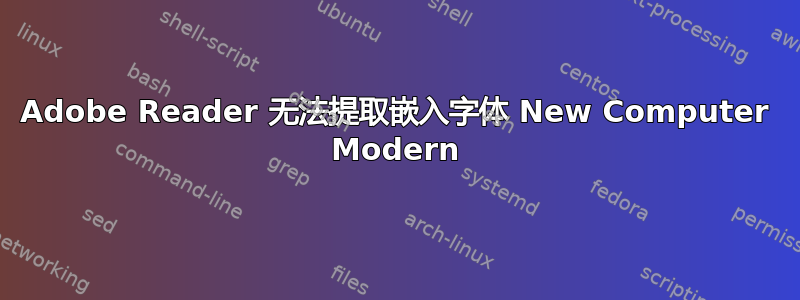
当我使用字体创建 PDFnewcomputermodern并尝试在 Adobe Acrobat Reader DC 中打开它时,收到以下错误消息,并且某些字符不会显示:
无法提取嵌入字体“RDUBLY+NewCM10-Book”。某些字符可能无法正确显示或打印。
newcomputermodern无论我是使用 LuaLaTeX 还是 XeLaTeX 进行编译、加载包还是使用 进行设置,mainfont错误都会持续存在fontspec;只有“+NEWCM10-Book”之前的字母会在某些设置下发生变化。在 Adobe 论坛中,一些人提出了与 2019 年更新相关的类似问题,这些问题现在似乎已经得到解决;并且FiraMath 字体存在类似问题已通过更新字体包修复。
但是,即使更新到 TeX Live 的最新版本 (3.01)newcomputermodern和 Adobe ARDC 的当前版本 (2021.001.20135),问题仍然存在。TeX Studio 的内部查看器和其他程序 (Drawboard PDF、Chrome、Edge) 可以毫无问题地显示该文件。
这是我的 MWE:
\documentclass[a4paper,11pt]{article}
\usepackage{newcomputermodern}
\usepackage{blindtext,microtype}
\begin{document}
\section{A Section with \scshape small capitals} % to check whether the font is displayed properly
{New \textsc{cm} has neat \bfseries bold \scshape small caps}. % so I'd like to keep using the font
\blinddocument
\end{document}
有没有办法正确嵌入字体,或者这只是 Adobe 方面的问题?
我感谢任何帮助或建议!
编辑
问题似乎仅限于Book字体的粗细。加载字体会将\usepackage[regular]{newcomputermodern}默认粗细更改为(略细)Regular粗细,这似乎是以 Adobe 认为可以接受的方式嵌入的。
答案1
3.02 版已上传至 CTAN,解决了 Acrobat 问题。大约一天后它应该会出现在镜像中,因此如果您正在使用 Acrobat,则需要更新到此版本。


