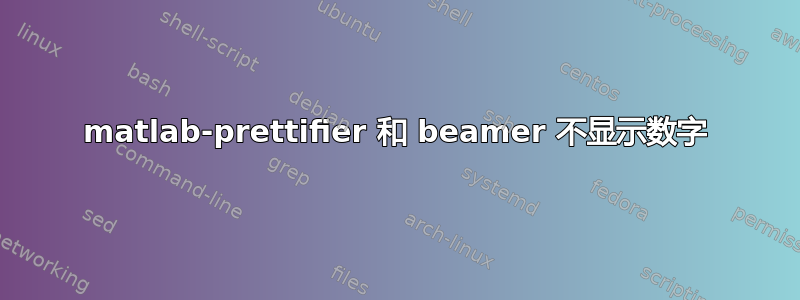
我正在尝试将 MATLAB 代码添加到 Beamer 演示文稿中,但使用matlab-prettifier包编号无法显示。有人知道为什么会发生这种情况吗?
我甚至不确定使用是否matlab-prettifier是最好的选择,但我无法使用matlab-prettifier或其他任何方法。如果有人有更好的选择在投影仪演示文稿中添加 MATLAB 代码,请告诉我。
这是我写的:
\documentclass{beamer}
\usetheme{Boadilla}
\title{Titolo Presentazione}
\subtitle{Sottotitolo Presentazione}
\author{Author}
\institute{Università di Pisa}
\date{\today}
\usepackage{listings}
\usepackage[framed,numbered]{matlab-prettifier}
\begin{document}
\begin{frame}[fragile]
\frametitle{MATLAB code}
{\fontencoding{T1}\selectfont
\begin{lstlisting}[
style=Matlab-editor,
basicstyle=\mlttfamily,
]
% create a file for output
!touch testFile.txt
fid = fopen('testFile.text', 'w')
for i=1:10
fprintf(fid,'%6.2f \n', i);
end
\end{lstlisting}
}
\end{frame}
\end{document}
答案1
虽然不是一个完整的答案,但可以快速帮助您:
数字在那里,但它们从页面上泄露了出来。尝试使用编译adjustbox,您会在左侧看到它们。
\documentclass{beamer}
\usetheme{Boadilla}
\title{Titolo Presentazione}
\subtitle{Sottotitolo Presentazione}
\author{Author}
\institute{Università di Pisa}
\date{\today}
\usepackage{listings}
\usepackage[framed,numbered]{matlab-prettifier}
\usepackage{adjustbox} % <------------ added
\begin{document}
\begin{frame}[fragile]
\frametitle{MATLAB code}
\adjustbox{width=7cm,keepaspectratio}{ % <------------ added
{\fontencoding{T1}\selectfont
\begin{lstlisting}[
style=Matlab-editor,
basicstyle=\mlttfamily,
]
% create a file for output
!touch testFile.txt
fid = fopen('testFile.text', 'w')
for i=1:10
fprintf(fid,'%6.2f \n', i);
end
\end{lstlisting}
}
} % <------------ added
\end{frame}
\end{document}



