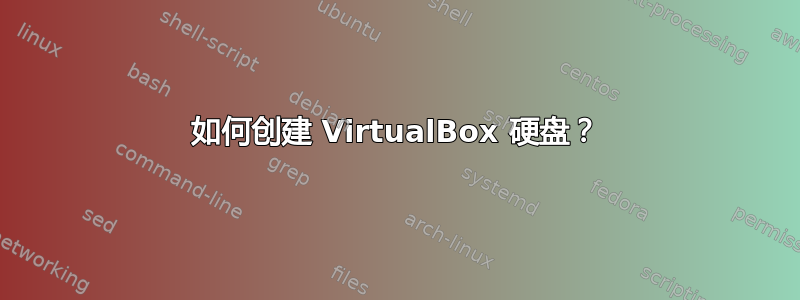
我需要在 VirtualBox 来宾硬盘上有一个文件。对此有哪些解决方案呢?如何将文件放在 Virtualbox 来宾硬盘上?
版本:virtualbox-4.1 4.1.8-75467~Ubuntu~lucid
我的意思是我需要一个不需要 VirtualBox 来宾的解决方案(将文件放入 vbox 硬盘时)。我只需要准备包含给定文件的 Vbox 磁盘以供以后使用。
更新:或者从物理磁盘创建 vbox 硬盘就足够了!但如果我:
VBoxManage internalcommands createrawvmdk -filename /home/USERNAME/Desktop/vboxhdd.vmdk -rawdisk /dev/sdb1
将 vbox guest 配置为使用新创建的磁盘后,我收到此错误消息:
答案1
我猜测 VBoxManager 帐户无权访问 /home/USERNAME/Des... 尝试在其他位置创建它。
答案2
我会在原始图像上创建一个环回设备
dd if=/dev/zero of=imagefile bs=1 count=1 seek=40G
mkfs -t ext3 imagefile
mount -t ext3 imagefile -o loopback /mnt/someplace
然后卸载并转换为 Vbox VDI
VBoxManage convertdd <filename> <outputfile>
答案3
使用 , 安装思想环回设备offset可能会有所帮助。
VDIfile=VirtData.vdi
mountingpoint=/mnt/VDI
offData=$( VBoxManage internalcommands dumphdinfo "$VDIfile" |grep offData | sed 's:.*offData=\([0-9]*\).*:\1:' )
offset=$(( $offData + 32256 ))
mount -t ext4 -o rw,noatime,noexec,loop,offset="$offset" "$VDIfile" "$mountingpoint"
更多详细信息请参见此处:https://unix.stackexchange.com/a/45019/9689


