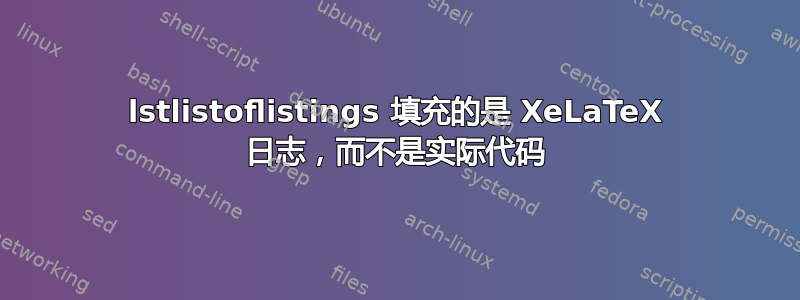
我在使用命令时遇到了困难,\lstlistings因为它没有生成lol包含列表的正确文件,但由于某种原因,它会填充 XeLaTeX 执行日志;反之亦然,XeLaTeX 日志的一部分会填充一些我认为应该在lol文件中的内容,例如
\defcounter {refsection}{0}\relax
\contentsline {lstlisting}{\numberline {1.1}Struttura della funzione handler pe
r Lambda}{13}{lstlisting.1.1}%
) (main/2.aux
...
我的环境是由 Windows 10 上的 MiKTeX 20.12 + TeXStudio 3.0.4 组成的。
目前,我很难提供与我的问题相同的示例代码,因为我正在处理一个关于我的文档的相当大的项目;但是,如果您仍然需要一些代码,我可能会尝试安排一个显示相同不稳定行为的错误代码。我很抱歉。不过,下面是我的序言:
\pdfpagewidth
\paperwidth
\pdfpageheight
\paperheight
\usepackage[italian, british, american]{babel}
%\usepackage[useregional, showdow]{datetime2}
\usepackage{epsfig}
\usepackage{amsmath, amssymb}
\usepackage{amscd}
\usepackage{ifxetex}
\ifxetex
\usepackage{fontspec}
\usepackage{newpxtext, newpxmath} % Palatino font
\else
\usepackage[T1]{fontenc}
\usepackage[utf8]{inputenc} % necessary for listings package
\usepackage[sc]{mathpazo}
\linespread{1.05}
\fi
%\setmainfont{Palatino Linotype}
\setmonofont[Scale=0.88]{Fira Mono}
\usepackage[usenames, dvipsnames]{xcolor}
\usepackage{lettrine}
% chapter style
\usepackage{titlesec}
\titleformat{\chapter}[block]
{\bfseries\Huge} % format
{\thechapter.} % label
{0.5ex} % sep
{} % before-code
[] % after-code
% headers and footers
\usepackage{fancyhdr}
\fancyhead{}
\fancyhead[LO,RE]{\rightmark}
%\fancyfoot{}
%\fancyfoot[LE,RO]{\thepage}
%\fancyfoot[LO,CE]{\chaptertitlename \thechapter}
%\fancyfoot[CO,RE]{FLY Graph}
\usepackage{svg}
%\svgsetup{
% inkscape=true,
% inkscapeexe="C:/Program Files/Inkscape"
%}
\svgpath{ {img/} }
\usepackage{graphicx}
\graphicspath{ {img/} }
\usepackage{wrapfig}
\usepackage{hologo}
\usepackage[document]{ragged2e}
\frenchspacing
\usepackage{geometry}
\geometry{a4paper, tmargin=3cm, bmargin=3cm, lmargin=3.5cm, rmargin=3.5cm}
% define a custom colour box
\usepackage[most]{tcolorbox}
\newtcolorbox{topic}[1]{
colback=lightgray!60!white,
colbacktitle=lightgray!60!white,
colframe=lightgray!60!white,
coltitle=black,
sharp corners,
grow to right by=-10mm,
grow to left by=-10mm,
boxrule=0pt,
boxsep=0pt,
breakable,
bottom=5mm,
halign=justify,
halign title=center,
toptitle=4mm,
bottomtitle=2mm,
fonttitle=\Large\bfseries,
title=#1
}
%HYPERREF per uso con dvi
\usepackage[final, breaklinks, hidelinks]{hyperref}
\hypersetup{
linkcolor = darkgray
}
% caption settings
\usepackage[margin=10pt, font=small, labelfont=bf]{caption}
\usepackage{subcaption}
% minitoc
%\usepackage{mtcoff}
\usepackage[italian]{minitoc}
\usepackage{rotating}
\usepackage{multirow}
\usepackage{picture}
\usepackage{amssymb}
%\textwidth16cm
%\textheight22cm
\headsep6mm
% Bibliography
\usepackage[
backend = biber,
bibencoding = utf8,
style = alphabetic-verb,
labelnumber,
defernumbers = true,
% sorting = none,
block = par,
backref = true%,
% sortsets = true,
% refsection = chapter,
% refsegment = chapter
]{biblatex}
\defbibheading{bibliography}[\refname]{%
\chapter*{#1}%
\markboth{#1}{#1}%
}
\DefineBibliographyStrings{italian}{%
backrefpage = {pag.}, % originally "cited on page"
backrefpages = {pagg.} % originally "cited on pages"
}
%\usepackage{natbib}
\definecolor{light-gray}{gray}{0.95}
\usepackage{csquotes}
\usepackage{quoting}
\quotingsetup{font=small}
%pulisce tutte le pagine bianche di separazione
%\clearpage{\pagestyle{empty}\cleardoublepage
\makeindex
%INTERLINEA
\linespread{1.3}
\usepackage{algorithm2e}
\usepackage{algpseudocode}
\usepackage{lipsum}
\usepackage{setspace}
\usepackage{verbatim}
\usepackage{changepage}
\usepackage{listings}
\lstset{
extendedchars = true,
basicstyle = \small\ttfamily,
keywordstyle = \bfseries,
stringstyle = \ttfamily,
commentstyle = \color{gray},
breaklines = true,
tabsize = 2,
numbersep = 5pt,
stepnumber = 5,
numbers = left,
numberstyle = \scriptsize,
captionpos = b,
frame = lines,
aboveskip = 20pt,
belowskip = 20pt,
literate = {«}{\flqq}1 {»}{\frqq}1
}
\lstdefinestyle{bash}{
language = bash,
numbers = none,
frame = single%,
% keywordstyle = \bfseries\color{violet}%,
% morekeywords = {python3, source, deactivate, cd, zip, aws},
% otherkeywords = {~}
}
\lstdefinestyle{xml}{
language = xml,
commentstyle = \color{gray},
moredelim = [s][\bfseries\color{blue}]{<}{>}
}
\lstdefinestyle{fly}{
language = fly,
keywordstyle = [1]\bfseries\color{violet},
keywordstyle = [2]\bfseries\color{orange},
commentstyle = \color{gray},
stringstyle = \color{olive}
}
\lstdefinelanguage{fly}{
morekeywords = {var, const, func, on, fly, in, then, thenall, println},
otherkeywords = {!, ?},
morekeywords = [2]{type},
sensitive = false,
morecomment = [l]{//},
morestring = [b]"
}
\lstdefinestyle{java}{
language = java,
keywordstyle = \bfseries\color{violet},
moredelim = [s][\itshape\color{blue}]{<}{>},
commentstyle = \color{gray}
}
\lstdefinestyle{xtend}{
language = java,
morekeywords = {val, var},
keywordstyle = \bfseries\color{violet},
moredelim = [s][\color{darkgray}]{«}{»},
moredelim = [s][\color{olive}]{'''}{'''},
morecomment = [l]{«««},
commentstyle = \color{gray}
}
\lstdefinestyle{python}{
language = python,
keywordstyle = [2]\bfseries\color{violet},
keywordstyle = [1]\bfseries\color{blue},
morekeywords = [2]{Boolean},
morekeywords = [1]{self},% why tho
commentstyle = \color{gray}
}
% Per generare il glossario e l'indice dei simboli
\usepackage[toc, acronym]{glossaries}
\glspatchtabularx
\setacronymstyle{long-sc-short}
\makeglossaries
\makeatletter
\usepackage[final]{pdfpages}
%\newcommand\frontmatter{%
% \cleardoublepage
% %\@mainmatterfalse
% \pagenumbering{roman}}
%\newcommand\mainmatter{%
% \cleardoublepage
% % \@mainmattertrue
% \pagenumbering{arabic}}
%\newcommand\backmatter{%
% \if@openright
% \cleardoublepage
% \else
% \clearpage
% \fi
% % \@mainmatterfalse
% }
\newcommand{\paginavuota}{\newpage\null\thispagestyle{empty}\newpage\null\thispagestyle{empty}}
% pacchetto per massimizzare il logo sulla pagina frontespizio
\usepackage{eso-pic}
% tables
\usepackage{adjustbox}
\usepackage{tabularx}
\usepackage{booktabs}
\usepackage{pdflscape}
\usepackage{array}
\usepackage{dcolumn}
\newcolumntype{d}[3]{D{.}{.}{#1}}
\newcolumntype{R}{>{\raggedleft\arraybackslash}X}%
\newcolumntype{L}{X<{\arraybackslash\raggedright}}%
\newcolumntype{M}{>{$}l<{$}}
\newcommand*{\thead}[1]{\multicolumn{1}{l}{\textbf{#1}}}
\usepackage{fontawesome5}
\usepackage{seqsplit}
% descrizione di un nuovo comando per centrare e massimizzare l'immagine
\newcommand \atpagecenter [1]{ %
\AddToShipoutPicture *{\AtPageCenter {%
\makebox (0 ,-50){\includegraphics %
%\makebox (0 ,100){\includegraphics %
[ width=0.8\paperwidth ]{#1}}}}}
%[ width=0.6\paperwidth ]{#1}}}}}
% comandi per i nomi di immagini, tabelle e listati
\newcommand \prtref [1]{%
% \faParagraph \ \thepart \ \ref{#1}% TODO fix
Parte \ref{#1}% TODO fix
}
\newcommand \chpref [1]{%
% \faParagraph\ \chaptername\ \ref{#1}%
\chaptername\ \ref{#1}%
}
\newcommand \secref [1]{%
% \faParagraph\ \thesection\ \ref{#1}%
\thesection\ \ref{#1}%
}
\newcommand \ssecref [1]{%
\thesubsection\ \ref{#1}%
}
\newcommand \sssecref [1]{%
\thesubsubsection\ \ref{#1}%
}
\newcommand \figref [1]{%
\figurename\ \ref{#1}%
}
\newcommand \tabref [1]{%
\tablename\ \ref{#1}%
}
\newcommand \lstref [1]{%
\lstlistingname\ \ref{#1}%
}
%\renewcommand \eqref [1]{%
% \faEqual \ \theequation \ \ref{#1}%
%}
% descrizione di un nuovo ambiente per le citazioni fuori corpo
\newenvironment{citazione}
{\begin{quotation}\footnotesize}
{\end{quotation}}
% abstract environment
\newenvironment{abstract}%
{\cleardoublepage\null \begin{center}%
\bfseries \abstractname \end{center}}%
{\vfill\null}
% define bibliography environment to have two different styles
\DeclareFieldFormat{labelnumberwidth}{\mkbibbrackets{#1}}
\renewbibmacro*{cite}{%
\printtext[bibhyperref]{%
\printfield{labelprefix}%
\ifkeyword{secondary}
{\printfield{labelnumber}}
{\printfield{labelalpha}%
\printfield{extraalpha}}}}
\defbibenvironment{sitography}
{\list
{\printtext[labelnumberwidth]{%
\printfield{labelprefix}%
\printfield{labelnumber}}}
{\setlength{\labelwidth}{\labelnumberwidth}%
\setlength{\leftmargin}{\labelwidth}%
\setlength{\labelsep}{\biblabelsep}%
\addtolength{\leftmargin}{\labelsep}%
\setlength{\itemsep}{\bibitemsep}%
\setlength{\parsep}{\bibparsep}}%
\renewcommand*{\makelabel}[1]{\hss##1}}
{\endlist}
{\item}
以下是 MWE 生成错误的 .lol 文件:
% !TEX program = xelatex
% !TeX encoding = UTF-8
% !TeX spellcheck = en_GB
\documentclass[a4paper, 11pt, titlepage, oneside]{book}
\usepackage{packages} % this is given preamble
\begin{document}
\selectlanguage{british}
\frontmatter
\justifying
\mtcaddchapter[\contentsname]
\dominitoc
\noptcrule
\tableofcontents
\clearpage
\mtcaddchapter[\listfigurename]
\listoffigures
\clearpage
\mtcaddchapter[\listtablename]
\listoftables
\clearpage
\renewcommand\lstlistingname{Listings}
\mtcaddchapter[\lstlistingname]
\lstlistoflistings
\clearpage
\mainmatter
\adjustmtc
\chapter{Introduction}
\minitoc
\mtcskip
This is some sort of joke introduction, for demo purposes only.
\begin{figure}[h!]
\centering
\includegraphics[demo]{}
\caption{This is a fake image}
\label{fig:fakeimage}
\end{figure}
\section{Some sort of section}
\begin{table}
\centering
\begin{tabularx}{.5\textwidth}{c c}
\toprule
A & B \\
\midrule
1 & 2 \\
3 & 4 \\
\end{tabularx}
\caption{A table}
\label{tab:table}
\end{table}
\begin{lstlisting}[
caption = {Sample listing},
label = lst:sample
]
print("SUP DAWG")
\end{lstlisting}
\chapter{Conclusion}
\minitoc
\mtcskip
Is this the real life? Or is this fantasy?
\section{Look, I'm a section too!}
\begin{lstlisting}[
caption = {Another sample listing},
label = lst:sample2
]
print("Fare well!")
\end{lstlisting}
\end{document}
有人知道这个问题的大致原因吗?可能是由于我不知道的一些软件包冲突?
答案1
您会收到一个明显的错误:
! No room for a new \write.
\e@ch@ck ...message {No room for a new \string #4}
\fi \fi
l.382 \lstlistoflistings
pdftex 和 xetex 只有 16 个文件写入寄存器(编号从 0 到 15),并且它们已经用完了。这意味着从那时起写入文件都是错误的,所有内容都会进入日志。
查看日志中的写入分配,你会发现
\w@pgf@writea=\write3 %pgf
\tcb@out=\write4 %tcolorbox
\tcb@record@out=\write5 %tcolorbox
\tf@mtc=\write6 %minitoc
\blx@bcfout=\write7 %biblatex
\@indexfile=\write8 %index
\glswrite=\write9 %glossaries
\glo@main@file=\write10 %glossaries
\glo@acronym@file=\write11 %glossaries
\@outlinefile=\write12 %hyperref
\tf@toc=\write13 %toc
\tf@lof=\write14 %lof
\tf@lot=\write15 %lot
其中最容易避免的是词汇表,文档描述了许多不使用写入寄存器的编译选项。
对于 tcolorbox,我打开了一个问题:https://github.com/TFS/tcolorbox/issues/134
除此之外,您还可以尝试 morewrites 包,但它会大大减慢编译速度。
最简单的方法是切换到具有更多写入寄存器的 lualatex。


