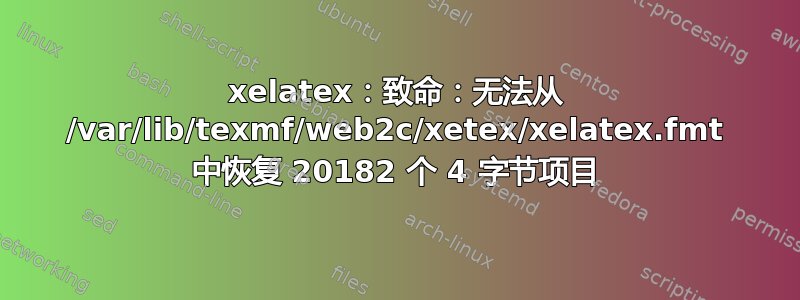
我有错误
xelatex: fatal: Could not undump 20182 4-byte item(s) from /var/lib/texmf/web2c/xetex/xelatex.fmt.
无论我如何尝试逃脱。我在 Ubuntu 20.04 LTS 上。我尝试过:
sudo fmtutil-sys --all(有和无sudo rm /var/lib/texmf/web2c/xetex/xelatex.fmt)sudo apt install texlive-full --reinstallsudo apt install texlive-xetex --reinstall
更多细节:
$ xelatex --version
XeTeX 3.14159265-2.6-0.999991 (TeX Live 2019/Debian)
kpathsea version 6.3.1
Copyright 2019 SIL International, Jonathan Kew and Khaled Hosny.
There is NO warranty. Redistribution of this software is
covered by the terms of both the XeTeX copyright and
the Lesser GNU General Public License.
For more information about these matters, see the file
named COPYING and the XeTeX source.
Primary author of XeTeX: Jonathan Kew.
Compiled with ICU version 66.1; using 66.1
Compiled with zlib version 1.2.11; using 1.2.9
Compiled with FreeType2 version 2.10.1; using 2.10.2
Compiled with Graphite2 version 1.3.13; using 1.3.13
Compiled with HarfBuzz version 2.6.4; using 2.6.4
Compiled with libpng version 1.6.37; using 1.6.37
Compiled with poppler version 0.68.0
Compiled with fontconfig version 2.13.1; using 2.13.1
任何帮助是极大的赞赏。
答案1
新答案:我最终在笔记本电脑上重新安装了 Ubuntu 20.04 LTS(出于多种原因,这是其中之一),但如果您遇到这样的问题,请尝试重新安装 Microsoft 的字体。
sudo apt install ttf-mscorefonts-installer --reinstall
.ini、和其他与支持微软字体(如 Arials、Times New Roman 等).exe相关的内容有些复杂。我卸载并重新安装了10 多次,这个问题确实与 几乎无关,而是与字体和格式有关。希望你不要像我一样重新安装操作系统。fontspectexlive-fulltexlive
旧答案:因此,我xelatex通过从另一台计算机下载旧版本并将其全部替换.fmt为/var/lib/texmf/web2c/xetex/另一个(可能的)旧版本来降级。
然后,我删除文件中的所有字体规范命令.tex,例如
\usepackage{fontspec}
\usepackage{xunicode,xltxtra,url,parskip}
以及所有阻碍我完成任务的其他因素。我确信这不是唯一的方法,也不是最好的方法,但至少它让我的xelatex编译器重新恢复了功能。


