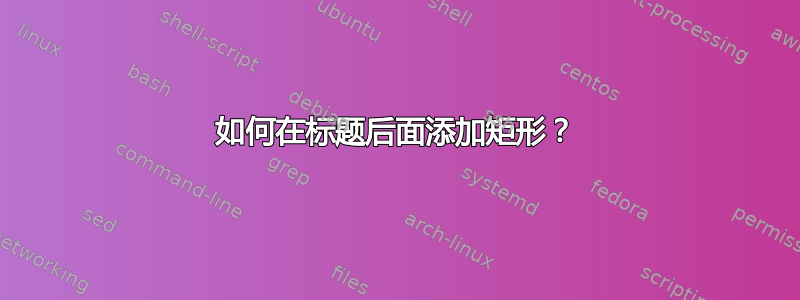
我有以下代码:
\documentclass{article}
\usepackage[utf8]{inputenc}
\usepackage[margin=1in]{geometry}
\title{\textbf{TITLE TITLE} \\ {\Large\itshape Subtitle}} % Title and subtitle
\author{Author}
\date{February 2021}
\begin{document}
\makeatletter
\renewcommand{\maketitle}{
\vspace*{20pt} % Vertical whitespace before the title
\begin{flushright} % Right align
{\LARGE\@title} % Increase the font size of the title
\vspace{30pt} % Vertical whitespace between the title and author name
{\large\@author}\\ % Author name
\@date % Date
\vspace{20pt} % Vertical whitespace between the author block and abstract
\end{flushright}
}
\makeatother
\maketitle
\section{Introduction}
这会产生:
或者甚至比这更花哨。我该怎么做?
谢谢。
答案1
借助该tcolorbox包,您可以实现类似的输出。根据文档的实际标题和副标题,您可能需要调整 的值text width。
\documentclass{article}
\usepackage[utf8]{inputenc}
\usepackage[margin=1in]{geometry}
\usepackage{tcolorbox}
\title{\textbf{TITLE TITLE} \\ {\Large\itshape Subtitle}} % Title and subtitle
\author{Author}
\date{February 2021}
\definecolor{myorange}{RGB}{244,177,130}
\begin{document}
\makeatletter
\renewcommand{\maketitle}{
\vspace*{20pt} % Vertical whitespace before the title
\begin{flushright} % Right align
\begin{tcolorbox}[sharp corners,
rounded corners=northwest,
rounded corners=southwest,
arc=5mm,
colback=myorange,
colframe=myorange,
text width=5cm]
{\LARGE\@title} % Increase the font size of the title
\vspace{30pt} % Vertical whitespace between the title and author name
{\large\@author} % Author name
\@date % Date
\vspace{20pt} % Vertical whitespace between the author block and abstract
\end{tcolorbox}
\end{flushright}
}
\makeatother
\maketitle
\section{Introduction}
\end{document}
借助adjustboxfromchangepage包,橙色框可以拉伸到边缘:
\documentclass{article}
\usepackage[utf8]{inputenc}
\usepackage[margin=1in]{geometry}
\usepackage{tcolorbox}
\usepackage{changepage}
\title{\textbf{TITLE TITLE} \\ {\Large\itshape Subtitle}} % Title and subtitle
\author{Author}
\date{February 2021}
\definecolor{myorange}{RGB}{244,177,130}
\begin{document}
\makeatletter
\renewcommand{\maketitle}{
\vspace*{20pt}
\begin{adjustwidth}{}{-1in}
\begin{flushright}
\begin{tcolorbox}[sharp corners,
rounded corners=northwest,
rounded corners=southwest,
arc=5mm,
colback=myorange,
colframe=myorange,
text width=\dimexpr4cm+1in]
{\LARGE\@title}
\vspace{30pt}
{\large\@author}
\@date
\vspace{20pt}
\end{tcolorbox}
\end{flushright}
\end{adjustwidth}
}
\makeatother
\maketitle
\section{Introduction}
\end{document}






