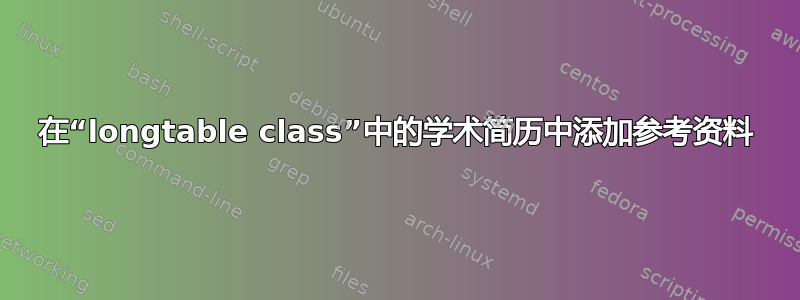
我正在尝试使用
https://www.overleaf.com/latex/templates/academic-cv-template/xykxmjmkxxjm
请参阅下面的代码:
% Set document class and font size
\documentclass[letterpaper, 11pt]{article}
\usepackage[utf8]{inputenc}
% Package imports
\usepackage{setspace, longtable, graphicx, hyphenat, hyperref, fancyhdr, ifthen, everypage, enumitem, amsmath, setspace}
% --- Page layout settings ---
% Set page margins
\usepackage[left=1in, right=1in, bottom=0.7in, top=0.7in]{geometry}
% Set line spacing
\renewcommand{\baselinestretch}{1.15}
% --- Page formatting ---
% Set link colors
\usepackage[dvipsnames]{xcolor}
\hypersetup{colorlinks=true, linkcolor=RoyalBlue, urlcolor=RoyalBlue}
% Set font to Libertine, including math support
\usepackage{libertine}
\usepackage[libertine]{newtxmath}
% Remove page numbering
\pagenumbering{gobble}
% --- Document starts here ---
\begin{document}
% Name and date of last update to this document
\noindent{\Huge{Your name here}
\hfill{\it\footnotesize Updated \today}}
% --- Contact information and other items ---
\vspace{0.5cm}
\begin{center}
\begin{tabular}{lll}
% Line 1: Email, GitHub, office location
\textbf{Email}: [email protected] &
\hspace{0.55in} \textbf{GitHub}: //github-username &
\hspace{0.4in} \textbf{Office}: Your Building 101 \\
% Line 2: Phone number, LinkedIn, citizenship
\textbf{Phone}: (314) 159-2654 &
\hspace{0.55in} \textbf{LinkedIn}: //LinkedIn-URL &
\hspace{0.4in} \textbf{Citizenship}: Country
\end{tabular}
\end{center}
% --- Start the two-column table storing the main content ---
% Set spacing between columns
\setlength{\tabcolsep}{8pt}
% Set the width of each column
\begin{longtable}{p{1.3in}p{4.8in}}
\color{OliveGreen}{Service and outreach}
& \textbf{Title of organization you were in} \hfill Month Year -- Month Year \\
& Description of your responsibilities. Integer pretium semper justo. Proin risus. Aliquam volutpat est vel massa. \\
& \\
\end{longtable}
\end{document}
没有选项可以添加推荐信作者的详细信息。
有人能告诉我如何添加这些详细信息吗?
我想让它看起来如下所示:
我尝试使用 \hspace 来留出适当的间隙,但对齐效果不佳。
任何帮助都将受到赞赏。
答案1
您可以使用tabular*长表的第二列内部:
% Set document class and font size
\documentclass[letterpaper, 11pt]{article}
\usepackage[utf8]{inputenc}
% Package imports
\usepackage{setspace, longtable, graphicx, hyphenat, hyperref, fancyhdr, ifthen, everypage, enumitem, amsmath, setspace}
\usepackage{array}
% --- Page layout settings ---
% Set page margins
\usepackage[left=1in, right=1in, bottom=0.7in, top=0.7in]{geometry}
% Set line spacing
\renewcommand{\baselinestretch}{1.15}
% --- Page formatting ---
% Set link colors
\usepackage[dvipsnames]{xcolor}
\hypersetup{colorlinks=true, linkcolor=RoyalBlue, urlcolor=RoyalBlue}
% Set font to Libertine, including math support
\usepackage{libertine}
\usepackage[libertine]{newtxmath}
% Remove page numbering
\pagenumbering{gobble}
% --- Document starts here ---
\begin{document}
% Name and date of last update to this document
\noindent{\Huge{Your name here}
\hfill{\it\footnotesize Updated \today}}
% --- Contact information and other items ---
\vspace{0.5cm}
\begin{center}
\begin{tabular}{lll}
% Line 1: Email, GitHub, office location
\textbf{Email}: [email protected] &
\hspace{0.55in} \textbf{GitHub}: //github-username &
\hspace{0.4in} \textbf{Office}: Your Building 101 \\
% Line 2: Phone number, LinkedIn, citizenship
\textbf{Phone}: (314) 159-2654 &
\hspace{0.55in} \textbf{LinkedIn}: //LinkedIn-URL &
\hspace{0.4in} \textbf{Citizenship}: Country
\end{tabular}
\end{center}
% --- Start the two-column table storing the main content ---
% Set spacing between columns
\setlength{\tabcolsep}{8pt}
% Set the width of each column
\begin{longtable}{>{\color{OliveGreen}}p{1.3in}p{4.8in}}
Service and outreach
& \textbf{Title of organization you were in} \hfill Month Year -- Month Year \\
& Description of your responsibilities. Integer pretium semper justo. Proin risus. Aliquam volutpat est vel massa. \\
& \\
References
& \begin{tabular*}{\hsize}[t]{@{\extracolsep{\fill}}ll} Name 1 & Name 2\\ Address 1 & Address 2 \\ email address 1 & email address 2 \end{tabular*}
\\
\end{longtable}
\end{document}




